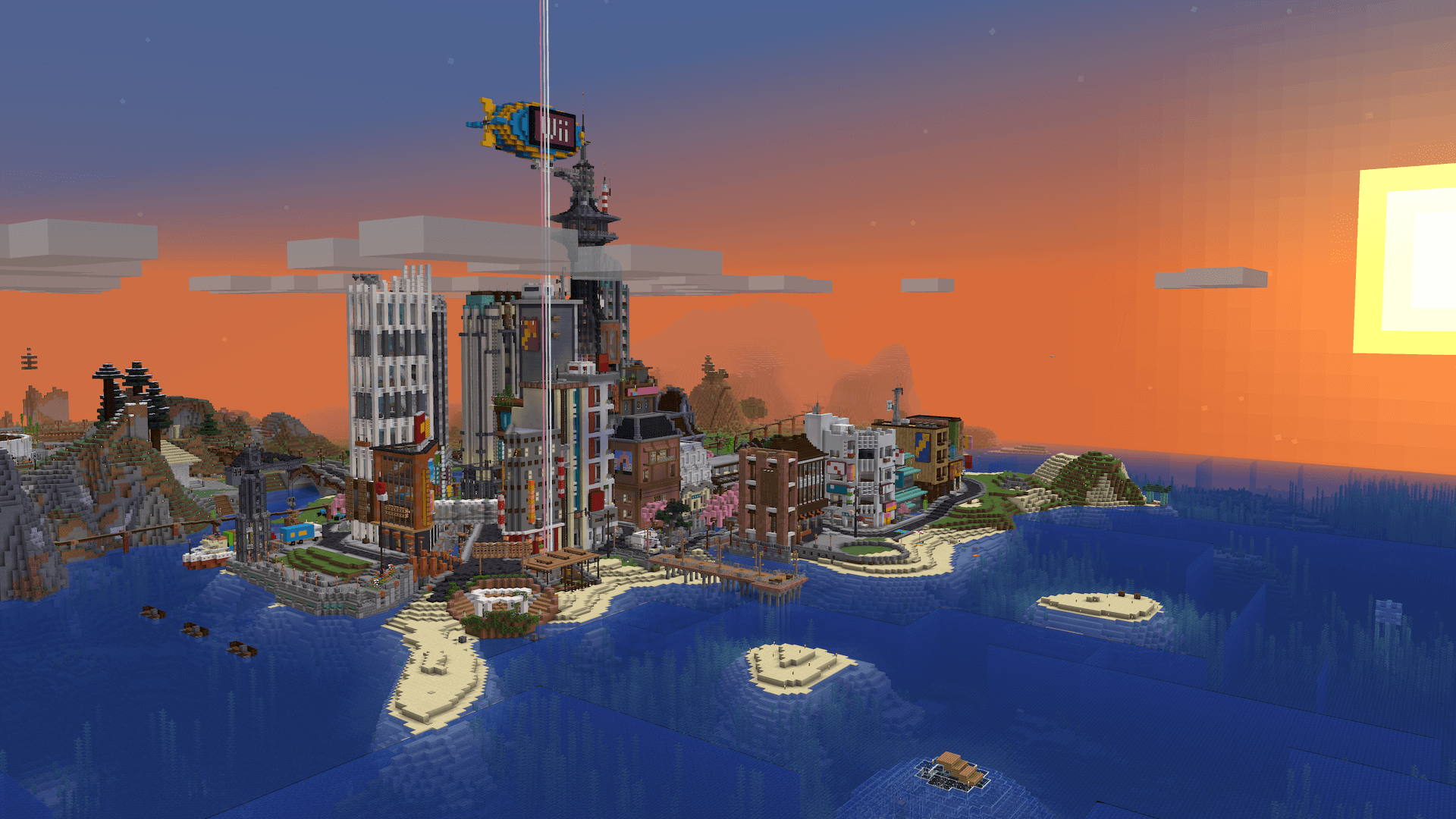Survival 3
From Dogcraft Wiki
imported>Gamerluuk mNo edit summary |
imported>Dmg m (minor spelling and removed /warp end which does not exist) |
||
| Line 12: | Line 12: | ||
==Announcement and Update== | ==Announcement and Update== | ||
After the release of the major | After the release of the major Minecraft 1.13 update in July 2018, speculation about the update of the server the newer version had been rife in the community. Although no information from staff was given, the common thought was that the current Survival 2 would be updated to 1.13, as it was much younger than the [[Survival|Survival 1]] server when it was succeeded. | ||
On the 15<sup>th</sup> of October, it was announced that all worlds except for [[Creative]] would be deleted and that a new survival world would be created on the 20<sup>th</sup>. Balances would be reset, but not claimblock amounts or farm passes and no world download was provided. Soon after, it was announced that [[Spawn (Survival 3)|Spawn]] for this new world had already been built and preview shots were shared across the week. | On the 15<sup>th</sup> of October, it was announced that all worlds except for [[Creative]] would be deleted and that a new survival world would be created on the 20<sup>th</sup>. Balances would be reset, but not claimblock amounts or farm passes and no world download was provided. Soon after, it was announced that [[Spawn (Survival 3)|Spawn]] for this new world had already been built and preview shots were shared across the week. | ||
| Line 23: | Line 23: | ||
The downtime while the server was updated and worlds switched was short, only around three hours. An opening livestream by [[ReNDoG]] was conducted on the 21ˢᵗ and introduced new players to the server. The average player count rose dramatically to around 60, for weeks, detrimental to ticks-per-second rate and general server performance. The End dimension was accidentally left open on launch, and players managed to collect elytra before it was closed. Plugins had issues. Teleport points using /home were disabled for a time due to bugs. The payment plugin gave random positive or negative amounts of [[Dogcraft Dollars]] every hour and balances needed to be reset after the issues were fixed. | The downtime while the server was updated and worlds switched was short, only around three hours. An opening livestream by [[ReNDoG]] was conducted on the 21ˢᵗ and introduced new players to the server. The average player count rose dramatically to around 60, for weeks, detrimental to ticks-per-second rate and general server performance. The End dimension was accidentally left open on launch, and players managed to collect elytra before it was closed. Plugins had issues. Teleport points using /home were disabled for a time due to bugs. The payment plugin gave random positive or negative amounts of [[Dogcraft Dollars]] every hour and balances needed to be reset after the issues were fixed. | ||
Several | Several measures were taken to improve server playability. The End was given a border at 12,500 blocks in each direction in order to limit file size, and server render distance was dropped to four chunks among other less obvious changes. Gradually, player numbers dropped and these limitations were able to be relaxed. | ||
==Getting Around== | ==Getting Around== | ||
Each player can use '''/home''' to set a personal teleport point. In addition '''/rtp''' takes the player to a random set of | Each player can use '''/home''' to set a personal teleport point. In addition, '''/rtp''' takes the player to a random set of coordinates. There are several ways to move to specific public places in the world. | ||
===Warps=== | ===Warps=== | ||
*/spawn - ''Takes you to Spawn (this changes between the overworld and Nether)'' | */spawn - ''Takes you to Spawn (this changes between the overworld and Nether)'' | ||
*/warp mall - ''Takes you to the [[Mall]]'' | */warp mall - ''Takes you to the [[Mall]]'' | ||
*/endfarm - ''Takes you to the enderman farm (while in the end)'' | */endfarm - ''Takes you to the enderman farm (while in the end)'' | ||
| Line 39: | Line 38: | ||
''Main Article: [[Survival Railway Network (Survival 3)]]'' | ''Main Article: [[Survival Railway Network (Survival 3)]]'' | ||
The Survival Railway Network ''(SRN)'' is a community operated public transportation network. It uses a network of railways interluded by stations, centered around [[Grand Central Station (Survival 3)|Grand Central Station]] in Spawn in order to connect major locations. | The Survival Railway Network ''(SRN)'' is a community-operated public transportation network. It uses a network of railways interluded by stations, centered around [[Grand Central Station (Survival 3)|Grand Central Station]] in Spawn in order to connect major locations. | ||
===Nether Transport Network=== | ===Nether Transport Network=== | ||
Revision as of 16:29, 11 January 2020
| Survival 3 | |
|---|---|
The Spawn Basin of Survival 3 | |
| Server World | |
| Type | 1.13 Survival Multiplayer World |
| Opened | 20th October, 2018 |
Survival 3 is the third major Survival Multiplayer world on the Dogcraft server, succeeding the Survival 2 world. It was released on the 20th of October, 2018 and updated the server to version 1.13: The Update Aquatic. Alongside the release of the new world, all previous survival worlds were discontinued as a result of the update process.
Announcement and Update
After the release of the major Minecraft 1.13 update in July 2018, speculation about the update of the server the newer version had been rife in the community. Although no information from staff was given, the common thought was that the current Survival 2 would be updated to 1.13, as it was much younger than the Survival 1 server when it was succeeded.
On the 15th of October, it was announced that all worlds except for Creative would be deleted and that a new survival world would be created on the 20th. Balances would be reset, but not claimblock amounts or farm passes and no world download was provided. Soon after, it was announced that Spawn for this new world had already been built and preview shots were shared across the week.
The announcement sent the community into a spin of shock, confusion and grief. Several players lashed out to begin with, and moderators had a tough task to contain panic. The edge was taken off the hard reset by enabling the use of the mod world downloader on the server to create files of existing builds, and the seed was released.
Over the week leading to the update, players gradually adjusted to the news and began to create plans for the new world. Some players found they didn't have the appetite for the server after these events, but many continued on.
Early Issues
The downtime while the server was updated and worlds switched was short, only around three hours. An opening livestream by ReNDoG was conducted on the 21ˢᵗ and introduced new players to the server. The average player count rose dramatically to around 60, for weeks, detrimental to ticks-per-second rate and general server performance. The End dimension was accidentally left open on launch, and players managed to collect elytra before it was closed. Plugins had issues. Teleport points using /home were disabled for a time due to bugs. The payment plugin gave random positive or negative amounts of Dogcraft Dollars every hour and balances needed to be reset after the issues were fixed.
Several measures were taken to improve server playability. The End was given a border at 12,500 blocks in each direction in order to limit file size, and server render distance was dropped to four chunks among other less obvious changes. Gradually, player numbers dropped and these limitations were able to be relaxed.
Getting Around
Each player can use /home to set a personal teleport point. In addition, /rtp takes the player to a random set of coordinates. There are several ways to move to specific public places in the world.
Warps
- /spawn - Takes you to Spawn (this changes between the overworld and Nether)
- /warp mall - Takes you to the Mall
- /endfarm - Takes you to the enderman farm (while in the end)
- /pigfarm - Takes you to the pigman farm (while in the end)
Survival Railway Network
Main Article: Survival Railway Network (Survival 3)
The Survival Railway Network (SRN) is a community-operated public transportation network. It uses a network of railways interluded by stations, centered around Grand Central Station in Spawn in order to connect major locations.
Nether Transport Network
Main Article: Nether Transport Network
The Nether Transport Network (NTN) is the nether-based counterpart to the Survival Railway Network, which uses the mechanic of boats placed on packed ice to get around quickly. Just like the SRN, the NTN could be accessed from a variety of locations across the server.
| ||||||||
| |||||||||||||||||