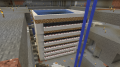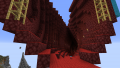Slioch Croft
From Dogcraft Wiki
mNo edit summary Tag: Visual edit: switched |
m (Text replacement - "sur4subworld" to "subworld") |
||
| (8 intermediate revisions by 2 users not shown) | |||
| Line 1: | Line 1: | ||
{{Infobox base | {{Infobox base | ||
|title = {{ROOTPAGENAME}} | |title = {{ROOTPAGENAME}} | ||
|image = | |image = Slioch Croft Overview Feb-2021.png | ||
|caption = Slioch Croft | |caption = Slioch Croft in Feb 2021 | ||
|world = Survival 4 | |world = Survival 4 | ||
| | |subworld = Beagle | ||
|builders = {{Player|Donmn}} | |builders = {{Player|Donmn}} | ||
|founded = August 2020 | |founded = August 2020 | ||
| Line 11: | Line 11: | ||
|zcoord = | |zcoord = | ||
|dimension = Overworld | |dimension = Overworld | ||
|status = {{ | |status = {{Defunct}} | ||
|railway = | |railway = | ||
|nether = | |nether = | ||
}} | }} | ||
'''{{ROOTPAGENAME}}''' | '''{{ROOTPAGENAME}}''' was the base of {{Player|Donmn}} on the Beagle [[Survival 4]] world of the [[Dogcraft Server]] and was founded in August 2020. | ||
==About== | ==About== | ||
Slioch Croft | Slioch Croft was the homestead of {{Player|Donmn}}. It featured a relatively low profile on the surface: a small log cabin and some simple farms, but opened up underground with extensive mining, farming, storage and trading areas. It was named after a beautiful mountain in the Scottish Highlands. Further into the bases construction, Slioch Croft came under attack by a large dragon, following a rash attempt by locals to steal one of its eggs. | ||
==History== | ==History== | ||
===A simple start=== | ===A simple start=== | ||
Following a rather frantic first few days on Beagle (including my first death to a trident wielding drowned, 15 blocks out of Camp Beagle), | Following a rather frantic first few days on Beagle (including my first death to a trident wielding drowned, 15 blocks out of Camp Beagle), ''Donmn'' eventually discovered a cove that was to become Slioch Croft. Previously unknown to the Beagle population, it was a tranquil place where the bees roamed freely, the turtles and dolphins played and pirate treasure was unlooted. The log cabin, a design by {{Player|Keralis}}, went up first, followed by crops and a bit of mining. | ||
===Home sweet home=== | ===Home sweet home=== | ||
While ''Donmn'''s needs were simple, over time the area grew into a productive plot which emphasised function over beauty. A simple 9x9 crop field built on the first day still provided all the wheat, carrots and potatoes for the croft. Small enclosures for sheep, cows, chickens and rabbits ensured a farm-like feeling. A small turtle aquarium supplied turtle eggs. Chance discoveries from around Beagle and the Mall provided all tree types and chorus plants which growing around and about. The first automated farm was a pumpkin and melon farm, followed later by wool and honey equivalents. Underground, following some significant mining activities, a villager trading hall, iron farm, kelp farm, mob farm, storage room were set up around a lucky slime chunk. A cave spider spawner was turned into a grinder for string and wither roses. | |||
==Gallery== | ==Gallery== | ||
<gallery> | <gallery> | ||
File:Slioch Croft Overview Feb-2021.png|Slioch Croft in Feb 2021 | |||
File:Slioch Crofts Storage Room.png|alt=Slioch Crofts Storage Room|Slioch Crofts Storage Room - Donmn own design | |||
File:Slioch Croft Arrow Of Mystery.png|alt=Slioch Crofts Arrow Of Mystery|Slioch Crofts Arrow Of Mystery - Every base should have one! | |||
File:Slioch Croft Honey Farm.png|alt=Slioch Crofts Honey Farm|Slioch Crofts Honey Farm | |||
File:Slioch Crofts Iron Farm.png|alt=Slioch Crofts Iron Farm|Slioch Crofts Iron Farm | |||
File:Slioch Crofts Kelp Farm.png|alt=Slioch Crofts Kelp Farm|Slioch Crofts Kelp Farm - CubFan tutorial | |||
File:Slioch Crofts Mob Farm.png|alt=Slioch Crofts Mob Farm|Slioch Crofts Mob Farm - Water flusher with a few creeper/spider only levels | |||
File:Slioch Crofts Trading Hall And Breeder.png|alt=Slioch Crofts Trading Hall And Breeder|Slioch Crofts Trading Hall, Breeder and Zombifier | |||
File:Slioch Crofts Silo Storage.png|alt=Slioch Crofts Silo Storage|Slioch Crofts Silo Storage | |||
</gallery> | </gallery> | ||
==The Dragon== | ==The Dragon== | ||
In | {{Infobox Build | ||
|title = Slioch Dragon | |||
|image = Dragon Build - Feb 2021.png | |||
|caption = Dragon Build - Feb 2021 | |||
|world = [[Survival 4]] | |||
|subworld = Beagle | |||
|builders = {{Player|Donmn}} | |||
|contributors = | |||
|status = {{Defunct}} | |||
|completed = | |||
|xcoord = | |||
|ycoord = | |||
|zcoord = | |||
|dimension = Overworld | |||
}} | |||
===The Build=== | |||
In December 2020, in the midst of a COVID lockdown, ''Donmn'' made the decision to start an Omega challenge and the Dragon project was born. Fascinated by 3D modelling, they began to learn how to get a 3D model into Minecraft. The start was made with a DAZ3D dragon model and with the help of WorldEdit, BinVox, Litematica and hours spent on Reddit and Youtube, a large stone dragon loomed over their creative world. Unfortunately, despite its size (roughly 256x256x170), the model's wings were too thing to voxelise and had to be filled in by eye. With a basic body and wings in place, ''Donmn'' started transposing the build to Beagle, block by block. | |||
The sheer size of the structure, the resources required and the challenges provided by playing in survival made this undertaking and overwhelming task, which was elevated by the decision to change it from a simple sculpture to trying to make it look alive. But eventually, following long resource gathering sessions and working out the best techniques for building the dragon in survival, the beast started to take shape. In February 2021 the main body of the dragon was completed in netherrack, with a pair of fully textured wings done as well. | |||
The next steps were the full texturing of the body, which included a lighter belly, some claws, texturing the skin and tackling the head (teeth, eyes, fire). This process was followed by terraforming around the structure to fit it into the landscape and drafting a story around the dragons power and destructive might. | |||
====Build Gallery==== | |||
<gallery> | |||
File:Dragon Build - Left Foot started.png|alt=Dragon build - Left foot|Dragon build - First block placements - Left foot | |||
File:Dragon Build - Head and Arms.png|alt=Dragon build - Head and arms|Dragon build - Head and arms in place | |||
File:Dragon Build - Leg build.png|alt=Dragon build - Keep on placing|Dragon build - Keep on placing, Keep on placing... | |||
File:Dragon Build - Tail connects.png|alt=Dragon build - Tail added|Dragon build - Tail added | |||
File:Dragon Build - Torso connects.png|alt=Dragon build - Torso connects|Dragon build - Torso connects | |||
File:Dragon Build - Left wing.png|alt=Dragon build - Left wing|Dragon build - Left wing completed | |||
File:Dragon Build - Basic shape complete.png|alt=Dragon build - Basic shape|Dragon build - Basic shape in place | |||
</gallery> | |||
<br /> | <br /> | ||
===How to build your dragon...=== | |||
A few have asked how this came together so here is a quick guide to building something from a 3D model: | |||
WARNING: You cannot run any of the mods below on the client that connects to Dogcraft! | |||
*Step 1: Export model as an obj from 3D tool such as Daz3D | |||
*Step 2: Scale and convert obj model to MC WorldEdit schematic (such as BinVox) | |||
*Step 3: Import Schematic to Fabric server running MC with WorldEdit mod and Litematica mod | |||
*Step 4: Tidy up imported model and fill in any missing bits | |||
*Step 5: Identify areas and mask off using different materials | |||
*Step 6: Paint model with final materials | |||
*Step 7: Use Litematica mod to capture final model and then present in layers | |||
*Step 8: With Litematica running on left and Dogcraft on right, place blocks for each layer | |||
<br /> | |||
====How to gallery==== | |||
<gallery> | |||
File:DragonBuildTutDaz3DSubDragon.png|alt=Step 1 - Export to obj|Step 1 - Export to obj | |||
File:DragonBuildTutBinvoxDragon.png|alt=Step 2 - Create schematic from obj|Step 2 - Create schematic from obj | |||
File:DragonBuildTutFixIt.png|alt=Step 3/4 - Import, tidy up and fill gaps|Step 3/4 - Import, tidy up and fill gaps | |||
File:DragonBuildWoolSections.png|alt=Step 5 - Section off and mask with wool|Step 5 - Section off and mask with wool | |||
File:DragonBuildPainting.png|alt=Step 6 - Paint with materials|Step 6 - Paint with materials | |||
File:DragonBuildTutSideBySideBlockPlacement.png|alt=Step 7/8 - Layer in Litematica, place blocks in Dogcraft|Step 7/8 - Layer in Litematica, place blocks in Dogcraft | |||
</gallery> | |||
----- | |||
{{Navbox Survival 4}} | |||
Latest revision as of 20:46, 13 February 2024
| Slioch Croft | |
|---|---|
| Survival 4 Beagle | |
Slioch Croft in Feb 2021 | |
| Base | |
| World | Survival 4 (Beagle) |
| Builder(s) |  Donmn Donmn |
| Founded | August 2020 |
|
Map
Click for full map https://map.dogcraft.net/maps/beagle/tiles/1/xExpression error: Unexpected / operator./zExpression error: Unexpected / operator..png <div id="marker-wrapper" style=" left: calc( Expression error: Unexpected < operator.% - 30px); top: calc( Expression error: Unexpected < operator.% - 70px); > | |
Slioch Croft was the base of  Donmn on the Beagle Survival 4 world of the Dogcraft Server and was founded in August 2020.
Donmn on the Beagle Survival 4 world of the Dogcraft Server and was founded in August 2020.
About
Slioch Croft was the homestead of  Donmn. It featured a relatively low profile on the surface: a small log cabin and some simple farms, but opened up underground with extensive mining, farming, storage and trading areas. It was named after a beautiful mountain in the Scottish Highlands. Further into the bases construction, Slioch Croft came under attack by a large dragon, following a rash attempt by locals to steal one of its eggs.
Donmn. It featured a relatively low profile on the surface: a small log cabin and some simple farms, but opened up underground with extensive mining, farming, storage and trading areas. It was named after a beautiful mountain in the Scottish Highlands. Further into the bases construction, Slioch Croft came under attack by a large dragon, following a rash attempt by locals to steal one of its eggs.
History
A simple start
Following a rather frantic first few days on Beagle (including my first death to a trident wielding drowned, 15 blocks out of Camp Beagle), Donmn eventually discovered a cove that was to become Slioch Croft. Previously unknown to the Beagle population, it was a tranquil place where the bees roamed freely, the turtles and dolphins played and pirate treasure was unlooted. The log cabin, a design by  Keralis, went up first, followed by crops and a bit of mining.
Keralis, went up first, followed by crops and a bit of mining.
Home sweet home
While Donmn's needs were simple, over time the area grew into a productive plot which emphasised function over beauty. A simple 9x9 crop field built on the first day still provided all the wheat, carrots and potatoes for the croft. Small enclosures for sheep, cows, chickens and rabbits ensured a farm-like feeling. A small turtle aquarium supplied turtle eggs. Chance discoveries from around Beagle and the Mall provided all tree types and chorus plants which growing around and about. The first automated farm was a pumpkin and melon farm, followed later by wool and honey equivalents. Underground, following some significant mining activities, a villager trading hall, iron farm, kelp farm, mob farm, storage room were set up around a lucky slime chunk. A cave spider spawner was turned into a grinder for string and wither roses.
Gallery
The Dragon
| Slioch Dragon | |
|---|---|
| Survival 4 Beagle | |
Dragon Build - Feb 2021 | |
| Build | |
| World | Survival 4 (Beagle) |
| Builder(s) |  Donmn Donmn |
|
Map
Click for full map https://map.dogcraft.net/maps/beagle/tiles/1/xExpression error: Unexpected / operator./zExpression error: Unexpected / operator..png <div id="marker-wrapper" style=" left: calc( Expression error: Unexpected < operator.% - 30px); top: calc( Expression error: Unexpected < operator.% - 70px); > | |
The Build
In December 2020, in the midst of a COVID lockdown, Donmn made the decision to start an Omega challenge and the Dragon project was born. Fascinated by 3D modelling, they began to learn how to get a 3D model into Minecraft. The start was made with a DAZ3D dragon model and with the help of WorldEdit, BinVox, Litematica and hours spent on Reddit and Youtube, a large stone dragon loomed over their creative world. Unfortunately, despite its size (roughly 256x256x170), the model's wings were too thing to voxelise and had to be filled in by eye. With a basic body and wings in place, Donmn started transposing the build to Beagle, block by block.
The sheer size of the structure, the resources required and the challenges provided by playing in survival made this undertaking and overwhelming task, which was elevated by the decision to change it from a simple sculpture to trying to make it look alive. But eventually, following long resource gathering sessions and working out the best techniques for building the dragon in survival, the beast started to take shape. In February 2021 the main body of the dragon was completed in netherrack, with a pair of fully textured wings done as well.
The next steps were the full texturing of the body, which included a lighter belly, some claws, texturing the skin and tackling the head (teeth, eyes, fire). This process was followed by terraforming around the structure to fit it into the landscape and drafting a story around the dragons power and destructive might.
Build Gallery
How to build your dragon...
A few have asked how this came together so here is a quick guide to building something from a 3D model:
WARNING: You cannot run any of the mods below on the client that connects to Dogcraft!
- Step 1: Export model as an obj from 3D tool such as Daz3D
- Step 2: Scale and convert obj model to MC WorldEdit schematic (such as BinVox)
- Step 3: Import Schematic to Fabric server running MC with WorldEdit mod and Litematica mod
- Step 4: Tidy up imported model and fill in any missing bits
- Step 5: Identify areas and mask off using different materials
- Step 6: Paint model with final materials
- Step 7: Use Litematica mod to capture final model and then present in layers
- Step 8: With Litematica running on left and Dogcraft on right, place blocks for each layer
How to gallery
| ||||||||||||||