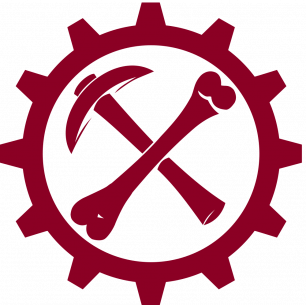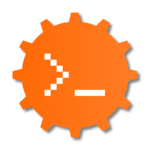Dogcraft Server
From Dogcraft Wiki
No edit summary |
No edit summary |
||
| Line 25: | Line 25: | ||
=====Survival 4===== | =====Survival 4===== | ||
[[Survival 4]] is the fourth Survival world on the Dogcraft server, succeeding both [[Survival|Survival 1]], [[Survival 2]] and [[Survival 3]]. The world marked the server's update to Minecraft 1.15: ''Buzzy Bees | [[Survival 4]] is the fourth Survival world on the Dogcraft server, succeeding both [[Survival|Survival 1]], [[Survival 2]] and [[Survival 3]]. The world marked the server's update to Minecraft 1.15: ''Buzzy Bees''. The world is split into two interlinked "sub worlds"; [{Husky]] and [[Beagle]], which share the same inventory but have different seeds and builds. | ||
=====Creative===== | =====Creative===== | ||
| Line 42: | Line 42: | ||
Dogcraft has a number of commands and utility features to aid navigation. Most notably: | Dogcraft has a number of commands and utility features to aid navigation. Most notably: | ||
* | *A [[Guide to Homes|homes plugin]] allowing you to set homes and return to them. | ||
*''/back'' and ''/tpa'' to teleport to other players and back again, as well as returning players to their death point if they die. | *''/back'' and ''/tpa'' to teleport to other players and back again, as well as returning players to their death point if they die. | ||
*''/servers'' to move between the various worlds and ''/hub'' to return to the [[Server Hub|hub]]. | *''/servers'' to move between the various worlds and ''/hub'' to return to the [[Server Hub|hub]]. | ||
*The Survival 4 worlds have a [[Guide to Claiming Land|claims plugin]], which players can use to protect their builds. | |||
*The Survival | |||
*The world also has a container locking plugin, in which players can right then left click with a golden hoe to lock containers from other players. | *The world also has a container locking plugin, in which players can right then left click with a golden hoe to lock containers from other players. | ||
*Trails and gadgets are available in the hub and may be purchased with [[Dogcraft Dollars]]. | *Trails and gadgets are available in the hub and may be purchased with [[Dogcraft Dollars]]. | ||
*You can view a real-time map of the Husky and Beagle worlds through the online [[Dynmap]], which also shows player locations and claimed areas. | |||
*A statistics plugin allows you to view player stats by typing ''/stats'' ''[player]'', showing information such as playtime, deaths and time since last sleep. | *A statistics plugin allows you to view player stats by typing ''/stats'' ''[player]'', showing information such as playtime, deaths and time since last sleep. | ||
Revision as of 00:57, 18 May 2020
| Dogcraft Server | |
|---|---|
The logo of the Dogcraft community, depicting a pick and bone within a cog. | |
| Type | Minecraft Server |
| Address | server.dogcraft.net |
| Launch date | 28th September, 2015 |
| Status | Active |
The Dogcraft Server, officially known as the Official Cyberdog Server is a free public Minecraft server dedicated to YouTuber ReNDoG and the counterpart to the Dogcraft.net website. It was first opened to the public on the 14th of November 2015 and since then has cultivated an active community of players and fans. Though Dogcraft has offered a number of experiences from Minigames to a Creative plot-world, the server is most well known for its Survival worlds, of which the server is currently on it's fourth.
The server can currently be joined the using IP-address server.dogcraft.net. It can be joined with version 1.15.2.
Features
See also: About the Server
Dogcraft offers a wide range of features for players to enjoy, across numerous server worlds - ranging from an economy, to PvP, to a variant on the popular Ultra-Hardcore game mode. Above this, however, the server is supported by a strong community of players who enjoy the server and staff members to moderate it.
Worlds
The Dogcraft server is split into a number of different worlds which players can join, each of which offers a unique gameplay experience. They are connected via the server hub.
Survival 4
Survival 4 is the fourth Survival world on the Dogcraft server, succeeding both Survival 1, Survival 2 and Survival 3. The world marked the server's update to Minecraft 1.15: Buzzy Bees. The world is split into two interlinked "sub worlds"; [{Husky]] and Beagle, which share the same inventory but have different seeds and builds.
Creative
Creative is the oldest running world on the Dogcraft server currently and has gone through several iterations. The world is a creative plot-world, in which players can claim a plot of land to build and experiment on.
Nitro Ultra Hardcore
Nitro UHC is one of two minigames available on the Dogcraft server. In Nitro, players are pitted against each other in a battle royale, gathering resources such as iron and diamonds by killing mobs to fight it out. After 20 minutes, a deathmatch will begin to determine the winner.
Hide N' Seek
Hide N' Seek is the second minigame available on the Dogcraft Server. It pits a group of "seekers" against a group of "hiders" who hide in blocks in an environment. The seekers must find the hiders and kill them to win the game, before the time runs out.
Commands & Utility
Main article: Commands
Dogcraft has a number of commands and utility features to aid navigation. Most notably:
- A homes plugin allowing you to set homes and return to them.
- /back and /tpa to teleport to other players and back again, as well as returning players to their death point if they die.
- /servers to move between the various worlds and /hub to return to the hub.
- The Survival 4 worlds have a claims plugin, which players can use to protect their builds.
- The world also has a container locking plugin, in which players can right then left click with a golden hoe to lock containers from other players.
- Trails and gadgets are available in the hub and may be purchased with Dogcraft Dollars.
- You can view a real-time map of the Husky and Beagle worlds through the online Dynmap, which also shows player locations and claimed areas.
- A statistics plugin allows you to view player stats by typing /stats [player], showing information such as playtime, deaths and time since last sleep.
Staff, Ranks & Rules
The server has its own set of ranks and staff members who help moderate the server. In order to play properly on the server, players must first link their account to be able to break blocks and use many commands, granting them the Cyberdog rank. Above this rank, there are tags for Patreons, Site VIPs and Pioneers (players who helped test the server).
Staff members are responsible for upholding the server's rules and helping out players by answering questions. On the server, Chat Moderators and Moderators carry out this function, assisted by monthly appointed helpers, who can help players with account linking.
Economy
The Dogcraft Server has its own currency, Dogcraft Dollars (DCD, symbol: Đ). Players can earn DCD by selling items through Shop Chests and through an hourly boost rate. They can be spent either on other shop chests to buy items on the Survival 4 world, purchasing claim blocks through the /buyclaimblocks command, purchasing homes and other various gadgets and unlocks. DCD can also be transferred between players through the usage of the /pay command and balances can be checked through /bal.
History
See Also: Dogcraft.net § History
For many years since the founding of the Dogcraft website, a fan server was heavily requested by players so that Cyberdogs could play together.
Finally, in the fall of 2015, The Dogcraft Server would be officially announced by ReNDoG and his staff. Plans were laid out that a full server would be created for players to enjoy. The server launched into a testing phase on the 28th of September, 2015 with Survival 1, [[Amplified], MCMMO, Creative and Skyblock worlds for testers to play on, as well as a Server Hub connecting them based on ReNDoG's Mole City in his survival world.
During the testing phase, only lucky players who were selected on the forums to be pioneers were able to play on the server and test out its features. The server would officially launch to the public on the 14th of November 2015 marking the beginnings of great expansion for the community.
"Survival 1" Era
See Also: Spawn (Survival 1) § City History

The Dogcraft Minecraft Server quickly became the main attraction of the community almost instantly. A new forum area on the website was set up for server-based discussion and before the rise in popularity of discord came about, with the website serving as the central place to discuss the server. Many early builds on the server were coordinated and planned on the website throughout the first few years of the server, including large projects such as the Survival Railway Network and building projects in spawn.
Originally launching on 1.8, the server's main Survival world lacked an End Dimension before it was launched in a large-scale public event by ReNDoG when the server updated to Minecraft 1.9. The server grew to be predominately a building server, attracting builders who would construct immense builds on the server. Just like the website, the server is heavily moderated. A strict list of rules were setup for the server initially and the high level of moderation continued to curate a good community. As the server developed, it became quickly clear that the Survival world would become the main focus for players as it boasted the largest active player count, though other worlds such as MCMMO saw some activity.
As most projects relied on the forums for coordination, communication between players was slow, leading to development relying heavily on in-game chat. Despite this, the server boasted some impressive feats furthering its popularity including the aforementioned railway network as well as large community cities such as that of Lackria. ReNDoG would make occasional visits to the world, and a special town known as Stream Town was set up which he streamed from weekly for a brief period of time.