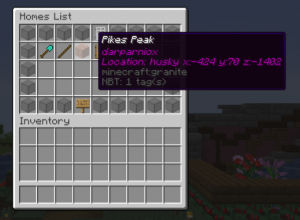Guide
Homes
From Dogcraft Wiki
Homes are a feature of the Dogcraft Server that are supplied via plugin. They assist greatly with movement around the vast world by teleporting a player to a specified set of co-ordinates. This guide will aim to guide you through setting, using, and deleting your homes as well as public homes.
The homes plugin is a custom one that revolves around the use of the homes gui to select options. This resembles an inventory screen.
Creating ("setting") homes
Your spawnpoint (next to the last bed you clicked on) is always your first, unnamed home. This first one is free.
To create further (named) homes, use the /sethome command in chat. This will open the homes gui for setting homes. Make sure you are standing in an area you would like to return to, and that it is relatively safe. The homes gui for /sethome will have three customization options, each represented by an icon depicting a Minecraft item.
- Anvil - set the name for the home (compulsory): left clicking will bring up an anvil naming screen. Remove the default text and type in the name of the home. To confirm, left click the resulting piece of paper on the right.
- Item in your main hand/Wooden door - set the icon for the home: this shows the Minecraft item that will be used as the it. The icon corresponds to the item you are presently holding in your main hand, or, defaults to a wooden door when the hand is empty.
- Iron door - toggles between this home being public and private: Homes are private by default; left clicking here will toggle it to public. Public homes have a significantly higher DCD cost!
Once the relevant choices have been made, left click the green wool icon to confirm and create your home. This will cost you Dogcraft Dollars (aka. DCD), the server's currency.
Home prices
Creating homes -both public and private- costs more Dogcraft Dollars the more homes you have/there are.
Private homes
The first private home created with /sethome will cost 25 DCD. The price of further homes always doubles the last, increases exponentially, by this formula:
Private home cost = 25 * 2^(home count)
An example:
| Private home costs | |
|---|---|
| # of homes | DCD cost |
| 0th home (respawn point) |
Free |
| 1st home | 25 DCD |
| 2nd home | 50 DCD |
| 3rd home | 100 DCD |
| 4th home | 200 DCD |
| 5th home | 400 DCD |
Public homes
Public home prices scale globally, for all public homes set on the server and not per player. The starting price was 2000 DCD, with the price of further homes increasing by 2000 DCD with every "phome" added, by this formula:
Public home cost = 2000 * (global public home count)
An example:
| Public home costs | |
|---|---|
| # of phomes on the server | DCD cost |
| 1st phome | 2000 DCD |
| 2nd phome | 4000 DCD |
| 3rd phome | 6000 DCD |
| 4th phome | 8000 DCD |
| 5th phome | 10 000 DCD |
Using homes
Chat method
Your first home will be set at your spawn point, whether you use a bed or a respawn anchor, if you change your spawn point it will change the home. You can access this home by using just /home without a name.
To use a home, open chat and type /home <name>, where <name> is the name given to the home in the Creating Homes section. After pressing enter, wait five seconds and you will be teleported to the co-ordinates of that home.
Public homes can be accessed using the command /phome <name>.
Homes GUI method
Alternatively, homes can be accessed via the homes gui. Use the command /homes to open it and view your homes visually, with their icons. Hovering over a home will display it's co-ordinates and name. If you have many homes, sign icons on the bottom row will can be used to move between 'pages' of homes.
This method is especially useful for using public homes. For this - after accessing the homes gui - left click the iron door at the top centre. This will toggle the display to show public homes. They can be selected in the same fashion as with private homes. The additional information on name, co-ordinates and home owner are also present, giving more information before teleporting to an unknown place.
Moving between worlds
The homes plugin has provision for moving between worlds. Akita, Corgi, Labrador and Shepherd can be teleported between. When switching using a home, you will first momentarily be moved to the last position you occupied in the other world, before moving to the home's location. It is possible to teleport to homes on the survival worlds from both the Mall and Creative, but not vice-versa. Homes cannot be created in the Mall at all, while ones made in Creative can only be accessed from there.
Deleting homes
To delete one of your homes, simply use /delhome <name>, where <name> is the name given to the home in the Creating Homes section.
| ||||||||||||||