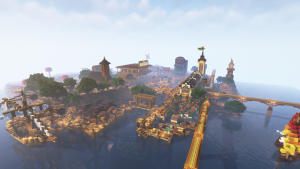Guide
Worlds
From Dogcraft Wiki
Darparniox (talk | contribs) mNo edit summary |
mNo edit summary |
||
| Line 58: | Line 58: | ||
* [[Worlds]] | * [[Worlds]] | ||
{{Tutorial Start|previous=Guide:Rules|next=Guide:Server | {{Tutorial Start|previous=Guide:Rules|next=Guide:Server information|nav=true}} | ||
Revision as of 11:57, 11 September 2022
Feel free to ask any staff member for assistance!
This guide is based on the Dogcraft Server article. See that for further information!
There are multiple ways to play on the Dogcraft Server, from adventuring in survival mode, to designing buildings in creative. This guide will take you trough the various worlds and game modes of Dogcraft.
Remember, everything can be accessed via the IP address server.dogcraft.net while using Minecraft: Java Edition version 1.18.2. Bedrock connections are currently unavailable. You can use the /servers command to bring up a GUI for switching between worlds, or click on the world icons on the interactive map in the hub.
Current worlds
Survival 5
Main article: Survival 5
Survival, the server's flagship mode has been continuously available since launch. It is currently on its fifth iteration, which started on 2022 March 18th. Survival 5 marked the server's update to Minecraft 1.18: Caves & Cliff II, and brought with it revamp to the server's economy system. Like Survival 4, Sur5 is also split into multiple interlinked worlds; Akita, Corgi, Labrador and Shepherd, between which inventory and enderchest data is shared, but each with unique seeds. The /akita, /corgi, /labrador and /shepherd commands can be used for switching worlds directly, without the extra step of the /worlds GUI. Players can also teleport to each other and to their own homes between worlds. However, all 4 are interconnected, so nobody has to choose a single world to play on. (The server operates with multiple worlds for better performance.)
Each world has its own spawn, containing a pre-built section with an admin claim around the spawn point created by the Dogcraft Creative Team before the world's launch, and an open community portion past the edge of the protected area where anyone is free to build.
Akita
Main article: Spawn (Akita)
Akita's spawn is themed around the gold rush, looking like a looking like a town out of a Western movie. It's one of the two spawns on a mushroom island. For getting off the island and around the world, players can use the Nether Transport Network (ice boat tunnels) in the nether, and the Survival Railway Network (minecart rails) and Connected Seas Coalition (boat travel) in the overworld. The player-run shopping district MOTTO is located on Akita.
Corgi
Main article: Spawn (Corgi)
The Corgi spawn's theme is "druid", with hilly meadows in a plains biome. Travelers may use the Nether Transport Network (ice boat tunnels) in the nether, and the Community Rail Network (minecart rails) in the overworld. Corgi has a community-built public gold farm.
Labrador
Main article: Spawn (Labrador)
Labrador's space themed spawn build is the biggest of the pre-built spawns for Survival 5, located in a desert. The Nether Transport Network (ice boat tunnels), Road and Horse Network (foot & horse paths) and Community Rail Network (minecart rails), all operate on the world.
Shepherd
Main article: Spawn (Shepherd)
Shepherd has the other mushroom island spawn, with an urban, city like theme. Outside of the admin claim, in the community portion players may find some starter food farms and a post office. For transport, the world has the Nether Transport Network (ice boat tunnels) in the nether, and the Survival Railway Network (minecart rails) and the Road and Horse Network (foot & horse paths) in the overworld. The player-run city of Leon is located on Shepherd.
Mall
Main article: Mall (Survival 5)
See more: Guide:Shops
Dogcraft's official, server run shopping area, players may rent a plot in the mall to sell (and buy!) items. Transactions can be done trough Dogcraft Dollars, the server's own ingame currency, or by item trading/bartering (eg.: using diamonds as currency). Plots are 15x15 blocks with no height limit. This world can be directly accessed with the /mall command.
Creative
Main article: Creative
Creative is currently the oldest continuously running world on the Dogcraft server currently, having gone through only three iterations since 2015, the current iteration operating since during 2019. The world is an infinite plot-world, in which players can claim a 42x42 plot of land to build and experiment on. This world can be directly accessed with the /creative command.
Minigames
Main article: Minigames
In the past, Dogcraft has had various minigames available, most often Hide & Seek and the custom Nitro UHC. For Survival 5, neither of these have launched at the time of writing.