Guide
How to get your Patreon benefits
From Dogcraft Wiki
In order to get your benefits as a ReNDoG Patreon, you must link your Patreon Account with your Dogcraft and Discord accounts.
This guide will walk you through how to link your Dogcraft.net account to Patreon to get your Server Boosts and for Emerald-tier and Diamond-tier Patreons, add you to the whitelist on the Patreon Server. This guide will also show you how to link Patreon to Discord in order to get your Discord role.
Requirements
- A linked Dogcraft Account with a verified email address
- Note: You just need to have linked your account; not necessarily completed age verification
- A Patreon account pledging to ReNDoG's Patreon
- A Discord account
Section 1 – Linking your Dogcraft Account to your Patreon Account
1. Log in to your Dogcraft.net Account by selecting "Log In" in the top-right hand corner of the page. Once logged in, hover over your name and click "Account" in the dropdown, which will take you to the account settings page (https://dogcraft.net/settings).
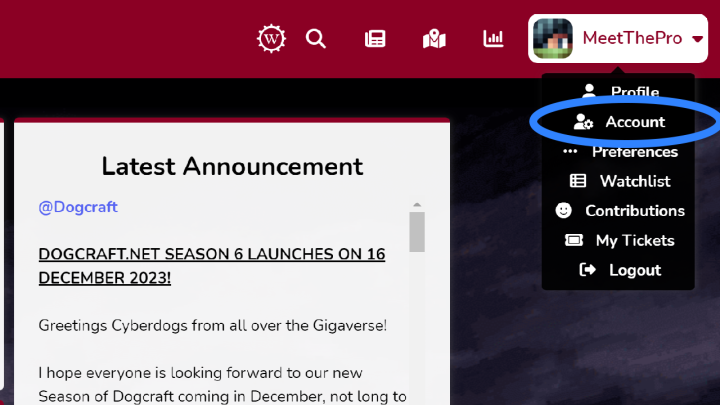
2. On the account settings page, click the orange button that says "Link with Patreon" and you will be redirected to Patreon's website to sign in.
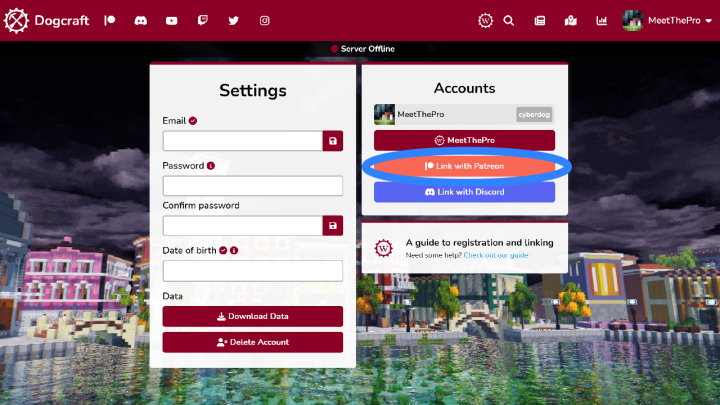
3. Sign in to your Patreon Account, and when asked if you wish to grant Dogcraft access to view your Patreon profile, click the "Allow" button.
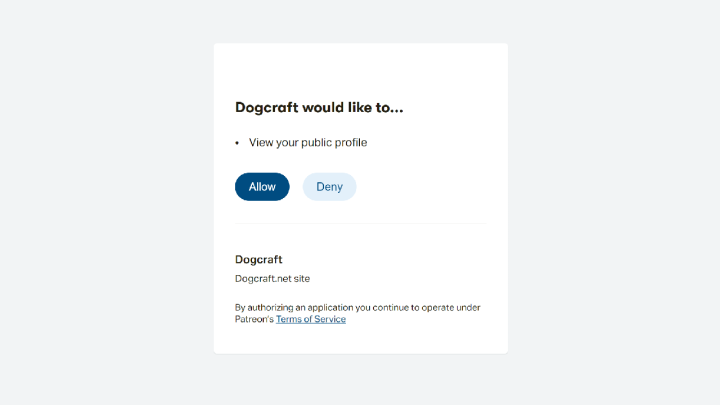
4. If Patreon linking was successful, you will be redirected back to your Dogcraft.net Account Settings and you should see your Patreon Account ID and pledge (in U.S. Dollars) added under your "Accounts" section.
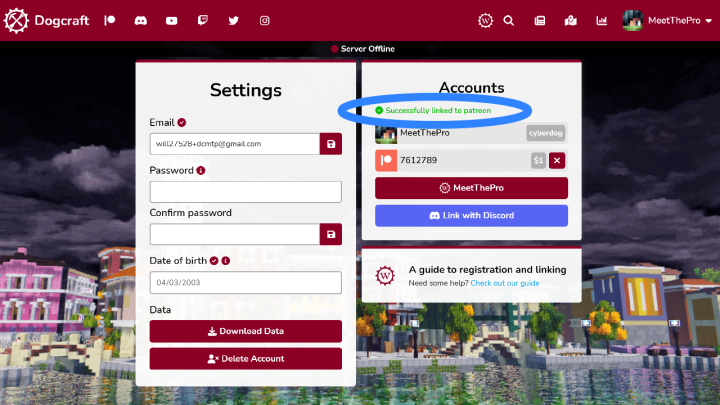
You have now linked your Patreon Account to your Dogcraft Account; if you are a Diamond or Emerald-tier Patreon you will now be able to play on the Diamond/Emerald exclusive Patreon Server (DEPS). If you wish to remove the connection, select the click the red "X" button next to your Patreon Account ID, and your Patreon will be disassociated with your Dogcraft account.
Section 2 – Linking your Patreon Account to your Discord Account
To get your Patreon Discord role, you'll need to link your Patreon and Discord together. Click here for a guide on how to do this.
Once you've linked Patreon and Discord, you should wait a couple of hours for your roles to be updated. You'll be able to see additional channels for Patreons - and if you're an Emerald or Diamond tier, information about the Patreon Server. If they still haven't updated, please contact a Patreon Head Mod.
| ||||||||||||||
