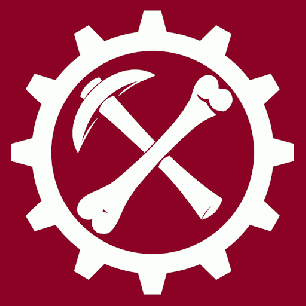Dogcraft Discord
From Dogcraft Wiki
Oldmanlp85 (talk | contribs) (fixing new pic in place) |
No edit summary |
||
| (10 intermediate revisions by 3 users not shown) | |||
| Line 1: | Line 1: | ||
{{Infobox Service | {{Infobox Service | ||
|title = Dogcraft Discord | |title = Dogcraft Discord | ||
|image = | |image = Dogcraft Discord Animated logo.gif | ||
|caption = The [[Dogcraft Logo | |caption = The animated [[Dogcraft Logo]], used on the Dogcraft Discord. | ||
|type = Discord Server | |type = Discord Server | ||
|link = [https://discord.gg/rendog discord.gg/rendog] | |link = [https://discord.gg/rendog discord.gg/rendog] | ||
| Line 10: | Line 10: | ||
|developer = | |developer = | ||
|wayback = | |wayback = | ||
}}{{Quote|Welcome to the Cyberdog Nation | }}{{Quote|Welcome to the Cyberdog Nation Discord, the official Discord Server for [[ReNDoG]] and his community!|Dogcraft Discord #welcome}} | ||
The '''Cyberdog Nation Server''' ( | The '''Cyberdog Nation Server''' (commonly known simply as the '''Dogcraft Discord''') is the official public discord server of [[ReNDoG]]. Since its creation on the 28<sup>th</sup> of September, 2015, the server has acted as a hub for communication between players of the [[Dogcraft Server|Dogcraft Minecraft Server]], the ReNDoG Patreon server, viewers of his Twitch channel, users of the Dogcraft.net [[website]], as well as for non-Minecraft related Cyberdog community discussion. | ||
Since the Discord Server's creation activity on the Dogcraft.net site forums began to decline, as discussion using the platform became more efficient, effective and easier thanks to its streamlined interface and voice chat. It would only take around half a year after the discord's creation for it to completely overtake the built-in Dogcraft | == Introduction & Rise == | ||
Since the Discord Server's creation activity on the Dogcraft.net site forums began to decline, as discussion using the platform became more efficient, effective and easier thanks to its streamlined interface and voice chat. It would only take around half a year after the discord's creation for it to completely overtake the built-in Dogcraft AJAX Chat, leading to its discontinuation. In March 2020, [[Dogcraft.net]] underwent a redesign which stripped the site of its' forum functionality, thus making the Discord the sole centre for Cyberdog communication, | |||
The Discord itself has many sections and roles (detailed below). Sections range from general chat channels, picture sharing, video and content sharing, hermit and IRL discussions as well as private sections for | == Sections == | ||
The Discord itself has many sections and roles (detailed below). Sections range from general chat channels, picture sharing, video and content sharing, hermit and IRL discussions as well as private sections for Patreons of ReNDoG, Twitch subscribers and Discord Moderators. Official Discord servers for the [[Dogcraft Wiki]], the [[Staff Team]], [[Events Team]] & [[Build Team]] are also in use. Additionally, Since Discord has grown in popularity, many sub communities on Dogcraft have also made their own discords, notably that of towns, projects like the [[SRN]] and event management. | |||
==Roles== | ==List of Roles== | ||
{| class="wikitable sortable" | {| class="wikitable sortable" | ||
!Rank | !Rank | ||
| Line 24: | Line 25: | ||
!Description | !Description | ||
|- | |- | ||
|style="width: 14em;"|{{DiscordRank|Endergod}} | | style="width: 14em;" |{{DiscordRank|Endergod}} | ||
|style="width: 14em;"|Endergod | | style="width: 14em;" |Endergod | ||
|ReNDoG's role, mirroring his in-game role. The name originates from his singleplayer Survival series. | |ReNDoG's role, mirroring his in-game role. The name originates from his singleplayer Survival series. | ||
|- | |- | ||
| Line 44: | Line 45: | ||
|A role designating Discord Head moderators. | |A role designating Discord Head moderators. | ||
|- | |- | ||
|{{DiscordRank|Head Mod}} | |{{DiscordRank|Server Head Mod}} | ||
|Head Mod | |Head Mod | ||
|A role designating Server Head Moderators. | |A role designating Server Head Moderators. | ||
| Line 67: | Line 68: | ||
|Wiki Admin | |Wiki Admin | ||
|A role designating the administrators of this wiki. | |A role designating the administrators of this wiki. | ||
|- | |- | ||
|{{DiscordRank|Helper}} | |{{DiscordRank|Helper}} | ||
| Line 86: | Line 79: | ||
|{{DiscordRank|Patreon Head Mod}} | |{{DiscordRank|Patreon Head Mod}} | ||
|Patreon Head Mod | |Patreon Head Mod | ||
|A role designating Patreon Head Moderators. | |A role designating Patreon Head Moderators. | ||
|- | |- | ||
|{{DiscordRank|Diamond Patreon}} | |{{DiscordRank|Diamond Patreon}} | ||
| Line 118: | Line 111: | ||
|{{DiscordRank|Content}} | |{{DiscordRank|Content}} | ||
|Content | |Content | ||
|An automatic role assigned to cyberdogs when they join the discord that can be opted in and out of in the # | |An automatic role assigned to cyberdogs when they join the discord that can be opted in and out of in the <code>#pick-roles</code> channel through the option buttons. Users may tag this role in the #shameless-plugs channel to send a ping out about their content. | ||
|- | |- | ||
|{{DiscordRank|Dogcraft}} | |{{DiscordRank|Dogcraft}} | ||
|Content | |Content | ||
|A role tagged by staff for pings in #announcements that can be opted in and out of in the # | |A role tagged by staff for pings in #announcements that can be opted in and out of in the <code>#pick-roles</code> channel through the option buttons to recieve pings about server-related topics in #announcements. | ||
|} | |} | ||
== | |||
==Trivia== | |||
[[File:Discord_Chat.png|thumb|An example of Discord appearing in game chat.]] | [[File:Discord_Chat.png|thumb|An example of Discord appearing in game chat.]] | ||
*Before the GDPR compliance update that took place in May 2018, players had the option to talk, via discord, to players ingame. This channel, called #server-chat, allowed people to type in discord and their message appear in game. This also worked vice versa, allowing players who were offline, to keep up with what was happening in server chat. | |||
*{{DiscordRank|Muted|inline=true}} Role: This was assigned to players muted in-game to prevent them from circumventing this by talking on Discord. | |||
{{Navbox Dogcraft}} | |||
[[Category:Site Content]] | |||
Latest revision as of 16:37, 17 December 2023
| Dogcraft Discord | |
|---|---|
The animated Dogcraft Logo, used on the Dogcraft Discord. | |
| Type | Discord Server |
| Address | discord.gg/rendog |
| Launch date | September 28th, 2015 |
| Status | Active |
"Welcome to the Cyberdog Nation Discord, the official Discord Server for ReNDoG and his community!" Dogcraft Discord #welcome
The Cyberdog Nation Server (commonly known simply as the Dogcraft Discord) is the official public discord server of ReNDoG. Since its creation on the 28th of September, 2015, the server has acted as a hub for communication between players of the Dogcraft Minecraft Server, the ReNDoG Patreon server, viewers of his Twitch channel, users of the Dogcraft.net website, as well as for non-Minecraft related Cyberdog community discussion.
Introduction & Rise
Since the Discord Server's creation activity on the Dogcraft.net site forums began to decline, as discussion using the platform became more efficient, effective and easier thanks to its streamlined interface and voice chat. It would only take around half a year after the discord's creation for it to completely overtake the built-in Dogcraft AJAX Chat, leading to its discontinuation. In March 2020, Dogcraft.net underwent a redesign which stripped the site of its' forum functionality, thus making the Discord the sole centre for Cyberdog communication,
Sections
The Discord itself has many sections and roles (detailed below). Sections range from general chat channels, picture sharing, video and content sharing, hermit and IRL discussions as well as private sections for Patreons of ReNDoG, Twitch subscribers and Discord Moderators. Official Discord servers for the Dogcraft Wiki, the Staff Team, Events Team & Build Team are also in use. Additionally, Since Discord has grown in popularity, many sub communities on Dogcraft have also made their own discords, notably that of towns, projects like the SRN and event management.
List of Roles
| Rank | Name | Description |
|---|---|---|
⬤ Endergod
|
Endergod | ReNDoG's role, mirroring his in-game role. The name originates from his singleplayer Survival series. |
⬤ Admin
|
Admin | A role designating Discord Administrators. There is no website administrator role, hence Iron also assumes this role. |
⬤ MC Admins
|
MC Admins | A role designating administrators of the Minecraft server. |
⬤ Hermits
|
Hermits | Members of the Hermitcraft SMP server which ReNDoG is a member of. |
⬤ Discord Head Mod
|
Discord Head Mod | A role designating Discord Head moderators. |
⬤ Server Head Mod
|
Head Mod | A role designating Server Head Moderators. |
⬤ Discord Moderator
|
Discord Moderator | A role designating Discord Moderators, who have permissions allowing them to moderate the discord. |
⬤ Server Moderator
|
Server Moderator | A role designating Server Full Moderators. When Full Moderators are promoted from Chat Moderators, they will also temporarily assume the "Newly Promoted Moderator" role |
⬤ Server Chat Mod
|
Server Chat Mod | A role designating Server Chat Moderators. |
⬤ Build Team Director
|
Build Team Director | A role designating the leader of the Dogcraft Build Team |
⬤ Wiki Admin
|
Wiki Admin | A role designating the administrators of this wiki. |
⬤ Helper
|
Helper | A role designating helpers. Changes every month with new helpers. |
⬤ Retired Staff
|
Retired Staff | A role assigned to previous members of the Staff Team. |
⬤ Patreon Head Mod
|
Patreon Head Mod | A role designating Patreon Head Moderators. |
⬤ Diamond Patreon
|
Diamond Patreon | An automatic role assigned to patreons of ReNDoG who support him at the highest level, Diamond. |
⬤ Emerald Patreon
|
Emerald Patreon | An automatic role assigned to patreons of ReNDoG who support him at Emerald Level. |
⬤ Gold Patreon
|
Gold Patreon | An automatic role assigned to patreons of ReNDoG who support him at Gold Level. |
⬤ Iron Patreon
|
Iron Patreon | An automatic role assigned to patreons of ReNDoG who support him at Iron Level. |
⬤ Nitro Booster
|
Nitro Booster | A discord automatic role assigned to users when they boost the server. |
⬤ Patreons
|
Patreons | An automatic role assigned to patreons of ReNDoG, who support him with an amount lower than Iron level. Gives them access to the patreon section of the discord. |
⬤ K9
|
K9 | An automatic role assigned to Twitch subscribers of ReNDoG. Also assigned to gifted subscribers. |
⬤ Content
|
Content | An automatic role assigned to cyberdogs when they join the discord that can be opted in and out of in the #pick-roles channel through the option buttons. Users may tag this role in the #shameless-plugs channel to send a ping out about their content.
|
⬤ Dogcraft
|
Content | A role tagged by staff for pings in #announcements that can be opted in and out of in the #pick-roles channel through the option buttons to recieve pings about server-related topics in #announcements.
|
Trivia
- Before the GDPR compliance update that took place in May 2018, players had the option to talk, via discord, to players ingame. This channel, called #server-chat, allowed people to type in discord and their message appear in game. This also worked vice versa, allowing players who were offline, to keep up with what was happening in server chat.
- ⬤ MutedRole: This was assigned to players muted in-game to prevent them from circumventing this by talking on Discord.
 Dogcraft
DogcraftSections Management See also