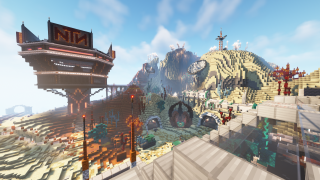Dogcraft Wiki
Archive/Survival 5 Anniversary Album Contest
From Dogcraft Wiki
It's time for the Survival 5 Anniversary Album Contest!
On the weekend starting March 18th, Survival 5 celebrates it's first anniversary online!
To celebrate, we're putting together an album of the best photos you've taken over the past year from the Akita, Corgi, Labrador and Shepherd worlds!
The best submission will be added as a new website background—and we'll be featuring your submissions on our official Twitter account!
You can submit a maximum of 10 screenshots, which you can do using the upload box a little lower in the page.
Have more than 10 screenshots? Pick your best 10, and feel free to upload the rest of them to the wiki!
The contest ends on April 1st, 2023, at 23:59 UTC.
Competition FAQs
Submit Screenshots
Please submit your screenshots using the box below. You can only submit a maximum of 10; further screenshots will not be considered for the contest.
You can leave the description box as it is below; it will be auto-filled with your details and tagged as an entry into this contest.
Competition over
Browse submissions…