Guide
Server Mall
From Dogcraft Wiki
imported>William278 (Adding categories) |
imported>Darparniox (categories) |
||
| Line 4: | Line 4: | ||
[[File:2019-05-21 12.21.55.png|thumb|198x198px|Map of the [[Mall#Survival 3|Mall on Survival 3]].]] | [[File:2019-05-21 12.21.55.png|thumb|198x198px|Map of the [[Mall#Survival 3|Mall on Survival 3]].]] | ||
== Mall Layout == | ==Mall Layout== | ||
The mall is laid out into eight districts, each of different colors. The mall is built atop an ocean such that plots can be built with both above water and underwater sections. | The mall is laid out into eight districts, each of different colors. The mall is built atop an ocean such that plots can be built with both above water and underwater sections. | ||
Pathways connect each plot to the center of the mall which is the location of the station and where the warp will take you. The [[Mall Station (Survival 3)|station]] can be accessed via bubble columns here which you can walk into to be taken up or down to and from the station. | Pathways connect each plot to the center of the mall which is the location of the station and where the warp will take you. The [[Mall Station (Survival 3)|station]] can be accessed via bubble columns here which you can walk into to be taken up or down to and from the station. | ||
[[Category: | [[Category:Server Information]] | ||
Revision as of 00:04, 6 December 2019
The Dogcraft.net Server features a mall, serving as a staff-built commercial district in which players can build shops on plots to sell or buy Minecraft items in exchange for Dogcraft Dollars. This Mall Guide covers the process of renting and unrenting a mall plot.
The current iteration of the mall on the Survival 3 world can be accessed via the /mall command, or via /warp mall. Alternatively, it is accessible via a Survival Railway Network station on the West Line.
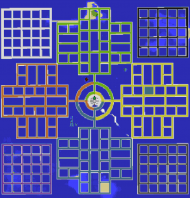
Mall Layout
The mall is laid out into eight districts, each of different colors. The mall is built atop an ocean such that plots can be built with both above water and underwater sections.
Pathways connect each plot to the center of the mall which is the location of the station and where the warp will take you. The station can be accessed via bubble columns here which you can walk into to be taken up or down to and from the station.
