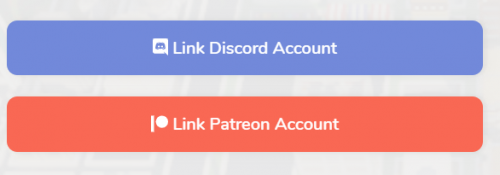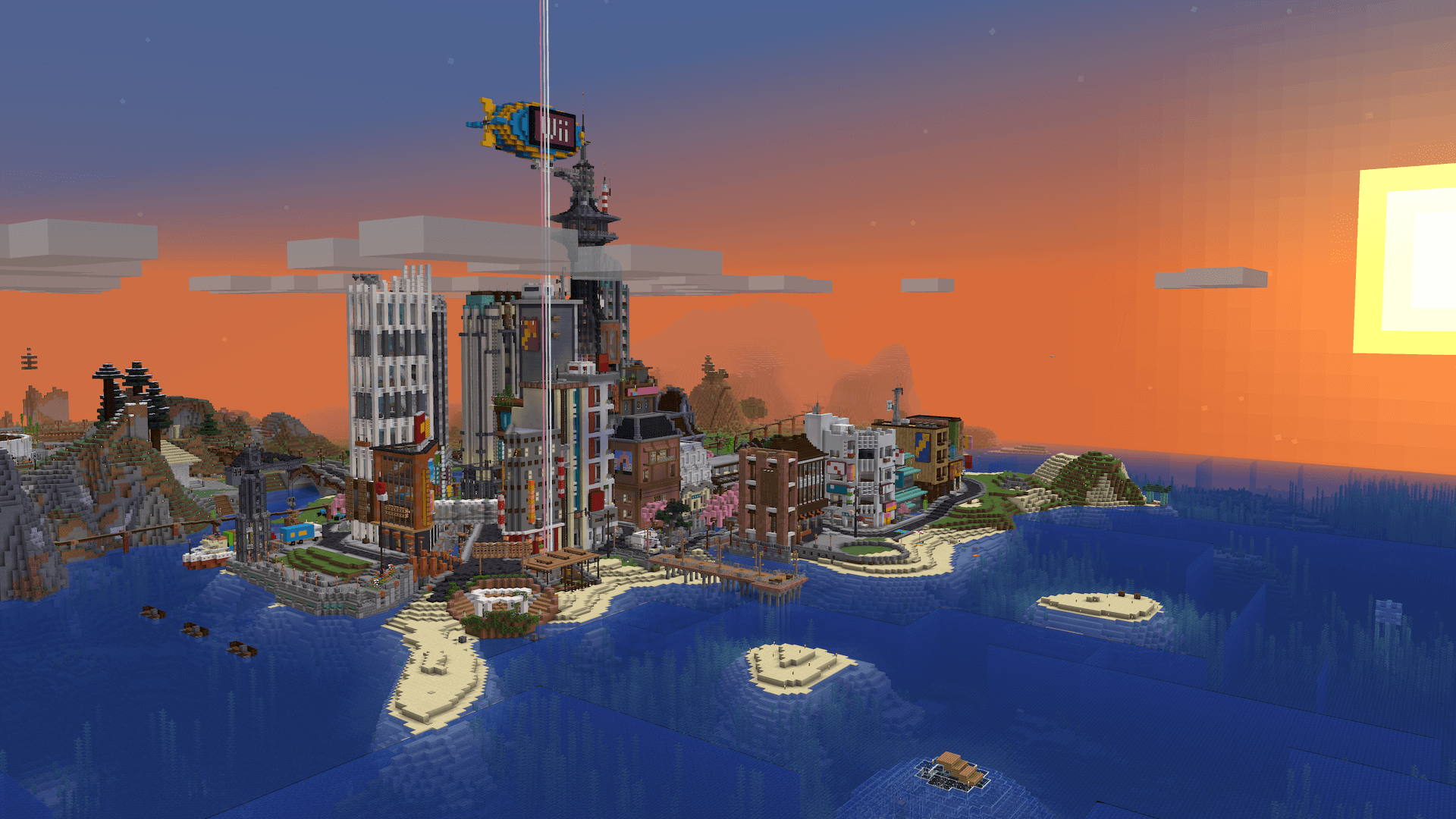Guide
How to get your Patreon benefits
From Dogcraft Wiki
No edit summary |
No edit summary |
||
| Line 1: | Line 1: | ||
<span class="vdesktop">[[File:Dogcraft Red Cog Logo.png|100px|thumb|right]]</span> | |||
In order to get your benefits as a [https://patreon.com/rendog ReNDoG Patreon], you must link your Patreon, Dogcraft & Discord accounts. | In order to get your benefits as a [https://patreon.com/rendog ReNDoG Patreon], you must link your Patreon, Dogcraft & Discord accounts. | ||
Revision as of 10:47, 24 March 2021
In order to get your benefits as a ReNDoG Patreon, you must link your Patreon, Dogcraft & Discord accounts.
This guide will walk you through how to link your Dogcraft.net account to Patreon to get your Server Boosts and for Emerald-tier and Diamond-tier Patreons, add you to the whitelist on the Patreon Server. This guide will also show you how to link Patreon to Discord in order to get your Discord role.
Before you begin, you'll need to have a linked Dogcraft.net account. To do this, you will have to log onto the Dogcraft Server, create an account and then link it to your Minecraft account. Click here for our guide on how to do this.
Step 1 - Log in and visit settings
Log in to your account on Dogcraft.net and head to your Account Settings page by clicking on the Template:Fa-user-cog icon in the top right.
Step 2 - Link using the buttons
In Account Settings, scroll to the bottom until you see two buttons; "Link Discord Account" and "Link Patreon Account". When you made your account, if you chose to register using Discord, then it will already be linked and you will only need to do Patreon.
To link your Patreon & Discord account to your Dogcraft account, simply click on the buttons and you will be prompted to sign in to Discord/Patreon. You will then be asked if you wish to authorise "DogCraft Website" to access certain permissions (used for checking your Patreon status of ReNDoG and roles to be updated on Discord), which you should accept.
Your Server boosts will then automatically be applied to the server Boost Rate.
Step 3 - Link Patreon and Discord
To get your Patreon Discord role, you'll need to link your Patreon and Discord together. Click here for a guide on how to do this.
Once you've linked Patreon and Discord, you should wait a couple of hours for your roles to be updated. You'll be able to see additional channels for Patreons - and if you're an Emerald or Diamond tier, information about the Patreon Server. If they still haven't updated, please contact a Patreon Head Mod.