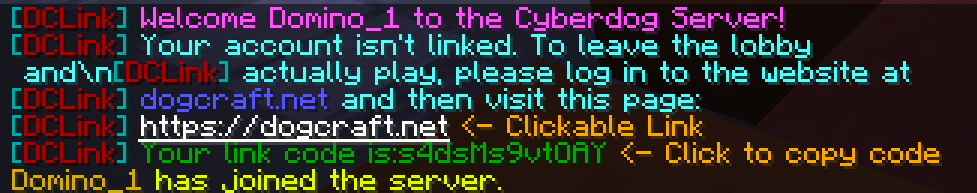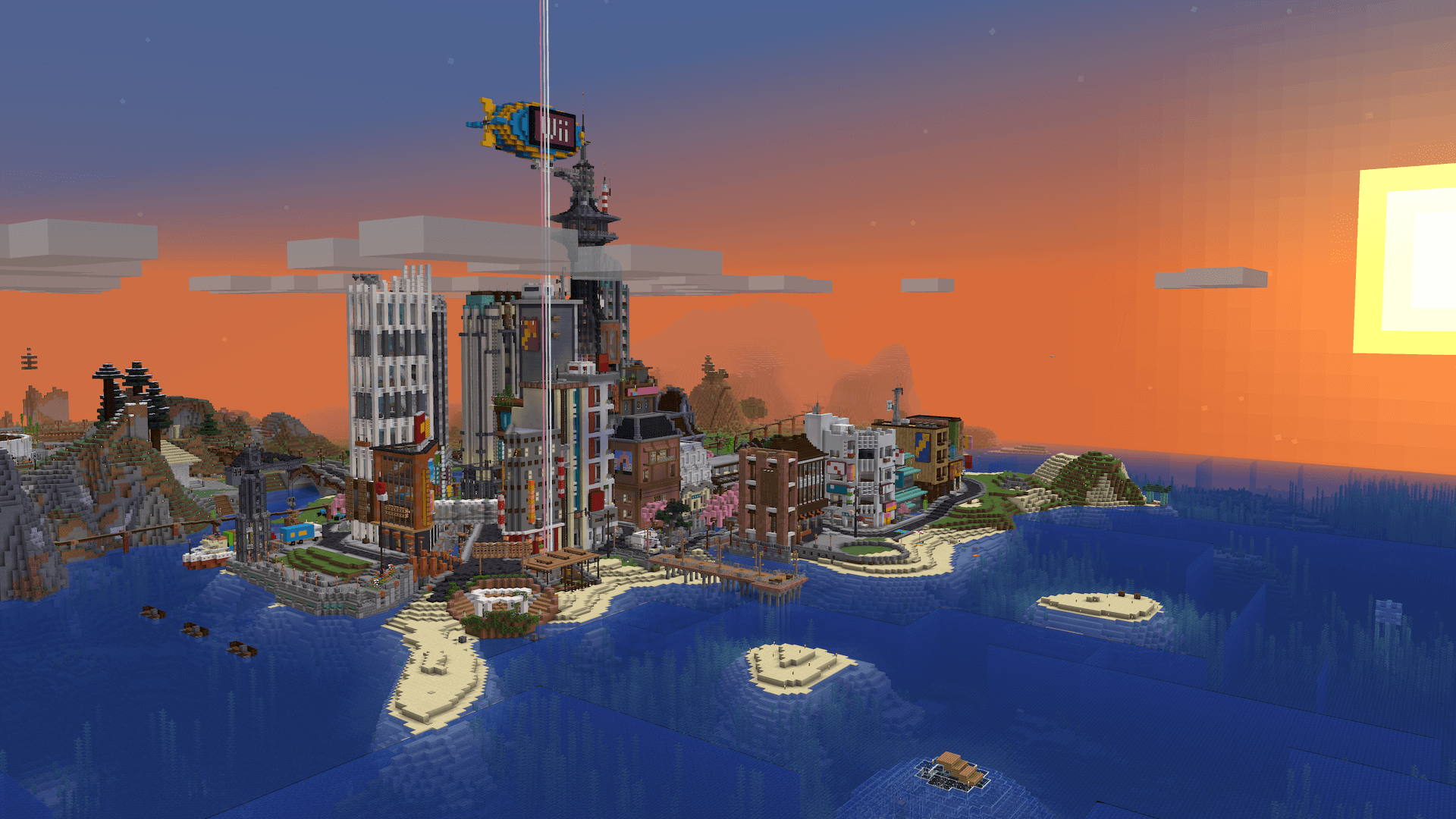Guide
How to link a Dogcraft account
From Dogcraft Wiki
This guide will walk you through how to link your Minecraft account to a Dogcraft.net account, which you must do when you first join the Dogcraft Server.
Step 1: Log in and register
First, join the Dogcraft Server on Java or Bedrock using the IP address: server.dogcraft.net
When you've logged in, you should see a message in chat appear informing you that your account isn't linked.
Open chat and click on the blue underlined link. (https://dogcraft.net).
A prompt will appear asking you if you want to open the link. Click "Yes" to open it in your browser.
This page was last modified on 23 March 2021, at 10:49. (4 months ago)