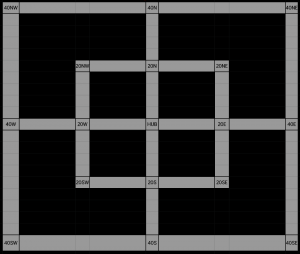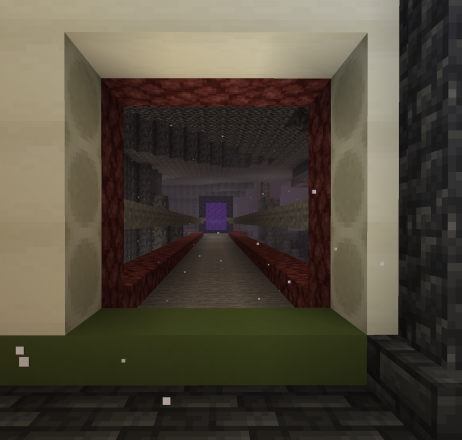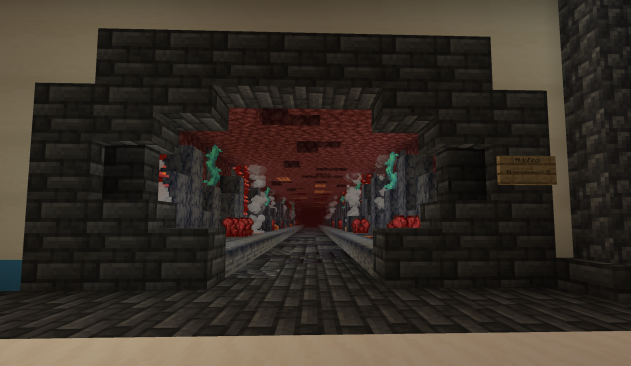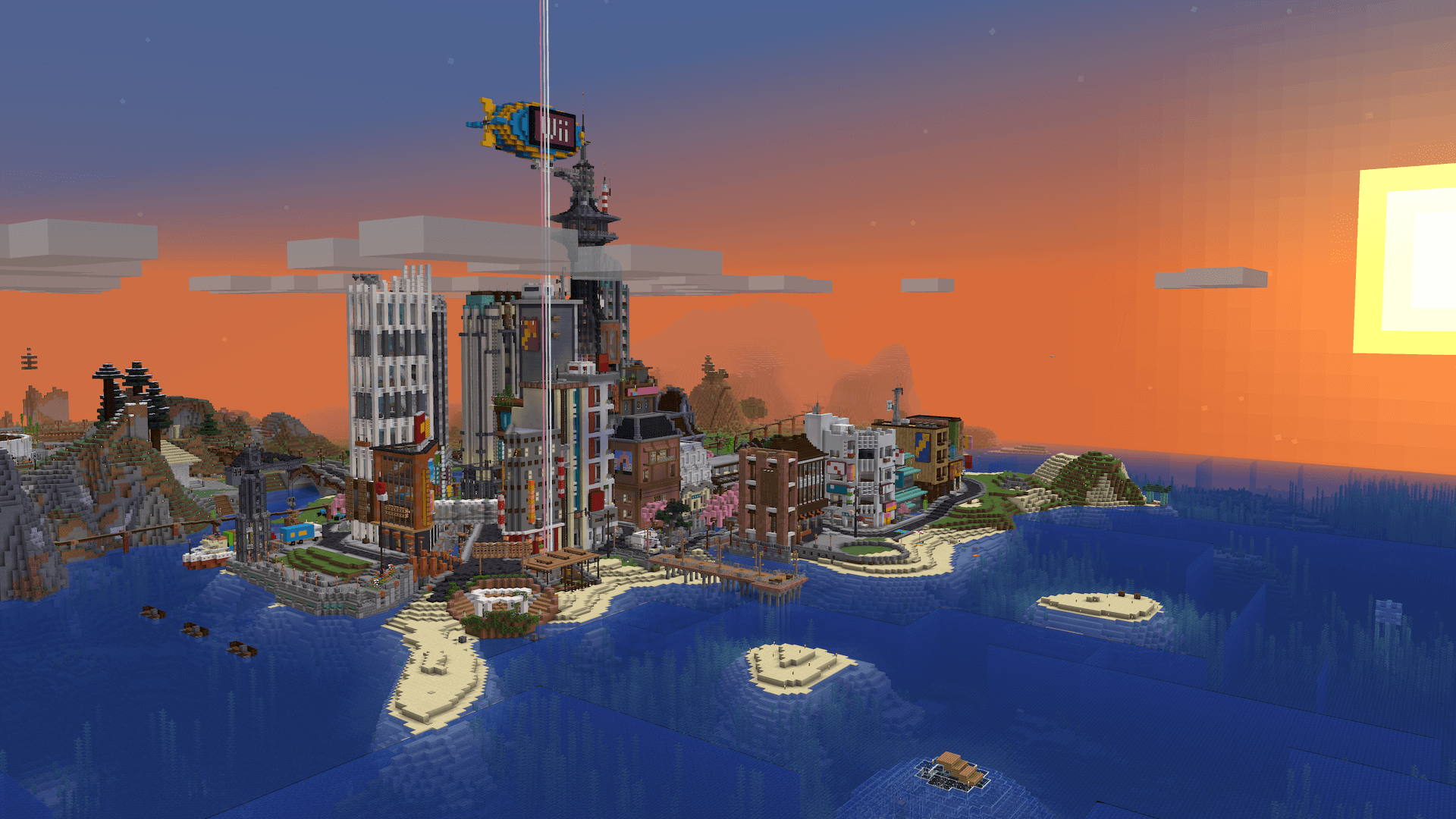Guide
How to contribute to the Nether Transport Network
From Dogcraft Wiki
This guide on how to use the Nether Transport Network will show you how you can connect your base to the nether highways of the Survival 5 worlds of the Dogcraft Servers.
Overview
On all survival servers, in all 4 directions, initial lines leave the main hub out to minihubs at 20,000 overworld blocks. Plans are to extend past the minihubs and have "rings" connecting the cardinal directions.
All tunnels are at Y=100. North, south, east and west tunnels are along "0" X and Z coordinates (Hub is at 0,0)
Connecting your tunnel
Player Stops
Player stops can be built by anyone. These can be used to connect your base(s) to the NTN. In Survival5, tunnel design was made with connection creativity in mind! The tunnels have wide sections, with extra height.
Here are the guidelines for designing and building your connection to the NTN:
- Do not connect directly to a hub, go to one side and connect to a tunnel.
- Entrances must be built between two "arches".
- Don't build into the tunnel farther than the bone blocks (ie you can replace the bone, but not go farther).
- Players must not remove or change the slabs inside the tunnel. This means you will need to get out of your boat to transfer to your tunnel :P
- Boat dispensers and collectors should be added to encourage players to keep boats off the track and avoid angering piglins.
- Tunnel designs must be spawnproof to at least 30 blocks from the entrance. Of course, we recommend you spawnproof your entire tunnel!
- Place a sign at the entrance with who/what is down the tunnel. An indication of which way the hub is located is also very helpful for travellers.
- If the section of a tunnel you wish to build in is claimed, please contact the claim owner.
Some examples of connection designs:
If we determine your connection isn't meeting the guidelines, we will contact you and help you improve it. We encourage any questions you would like to ask - please contact an NTN Manager via Discord or in-game.
Main Stops
Main stops are by approval only to avoid overcrowding in the tunnels and are listed on Hub boards. Please speak with a Survival5 NTN Manager if you wish to make your connection a main stop. Examples of main stops would be large settlements, community farms and community builds/services.
In 1.16, any containers including chests, trapped chests, shulker boxes, barrels or enderchests will cause piglins to become hostile. For this reason, no containers will be placed throughout the NTN. To combat this, boat dispensers will be used at stops. As shown in the example below of a Main Station stop, a button is pressed to dispense a boat to the player.