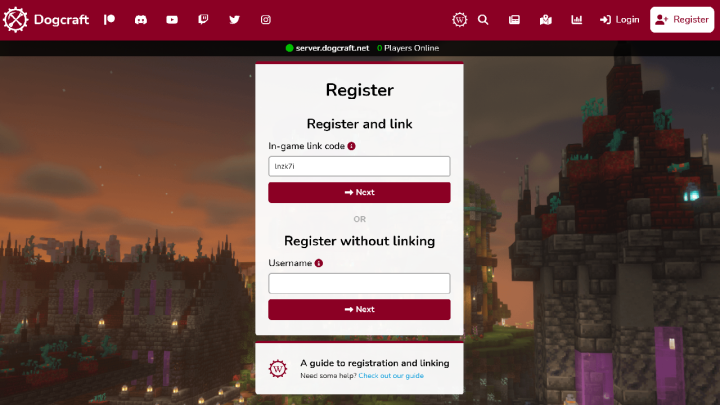User
William/Account Linking
From Dogcraft Wiki
Feel free to ask any staff member for assistance!
This guide will walk you through what you need to do to be able to play on the Dogcraft Server, including linking your Minecraft account to a Dogcraft.net account and completing the GamerSafer age verification check.
Requirements
- Minecraft 1.20.1 installed
- An iOS (15+) or Android device with a camera
Section 1 — Making and Linking a Dogcraft account
1. Launch Minecraft 1.20.1 and add the Dogcraft server (IP address: server.dogcraft.net) on the Multiplayer menu.
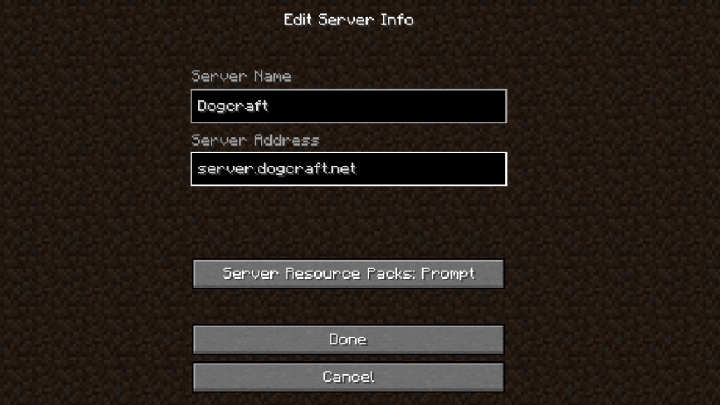
2. Select Dogcraft in your Server List and click join. You will be kicked from the server with a link code.
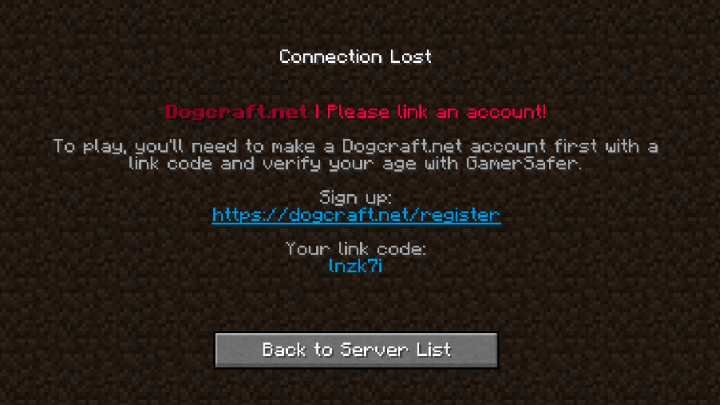
3. In your web browser, navigate to https://dogcraft.net/ and click "Register" in the top menu.
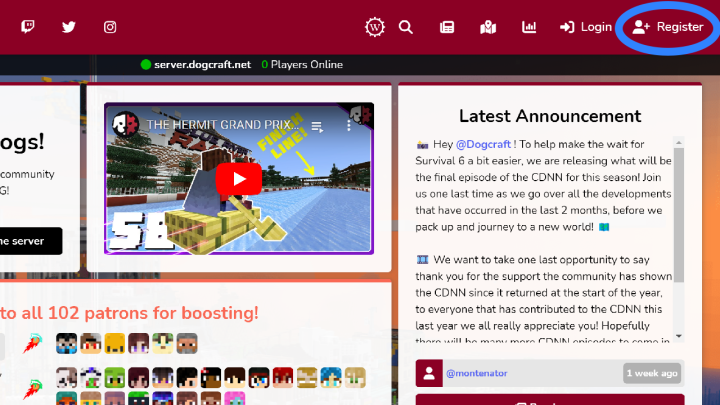
4. Enter your Date of Birth, then click "Next."
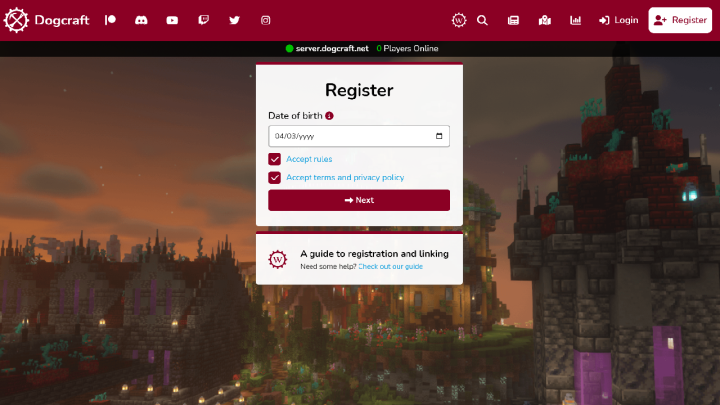
5. Enter the linking code you received earlier, then click "Next."