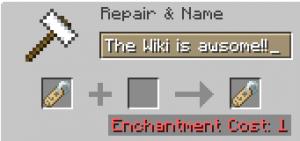Dogcraft Wiki
Archive/Homes Guides
From Dogcraft Wiki
No edit summary |
No edit summary |
||
| Line 1: | Line 1: | ||
{{Notice | {{Notice | ||
title=Maintenence | |title=Maintenence | ||
message=The homes part of the plugin is currently unavailable due to a bug, please hold tight for a fix. | |message=The homes part of the plugin is currently unavailable due to a bug, please hold tight for a fix. | ||
}} | }} | ||
On the [[Survival 4]] world, Homes recived a new plugin. These homes are only active for a set time, that can be specified when creating it, and extended later. | On the [[Survival 4]] world, Homes recived a new plugin. These homes are only active for a set time, that can be specified when creating it, and extended later. | ||
Revision as of 12:41, 1 April 2020
On the Survival 4 world, Homes recived a new plugin. These homes are only active for a set time, that can be specified when creating it, and extended later.
Creating Homes
To create a home, open chat, and type /sethome. That command will bring up a menu.
Naming a home
In that menu, you can name your home, by clicking the name tag. That will bring up another menu, shaped like an anvil's gui. Type in a name, and then remove the nametag from the Done side of the anvil. (You can remove it even if you dont have any experience points. You can also leave the rename menu by pressing Escape, this will return you to the default Sethome menu.
You can also name a home in the command by doing /sethome <name>.
Adding more time to a home.
You can rightclick the Clock item in the menu, to add more days to the home. Each added day costs 1 extra dcd. You can also remove days by leftclicking the Clock item. You can shiftclick the item for a maximum of 43200 days (118 years).
Private v Public
You can click the Door item in the menu, to set the home to public, that way, everyone can use it, or private, where only the creator use it. Setting it to Public costs 10 Dogcraft Dollars.
Welcome message
You can set a welcome message for free, which will be displayed in chat, when someone teleports to the home.
Pricing
By clicking the golden nugget, you can charge people for using your home. This only works if you previously set the home to Public. It costs 50 dcd to set a price for using a home.
Commands
/homes
Doing /homes will display a menu of all public homes and all of your own private homes, marked by the head of whoever created them. You can also see some more information about it, like how long it has been up, or how much time it has left. You can also do /homes <playername> to see all homes created by a specific player.
/tempwarps <homename>
You can use this command to get to a home if you know it's name.
/tempwarps edit <homename>
You can use this command on homes you own, to edit them, by bringing up the home menu (the same one you saw when creating the home)
/tempwarps delete <homename>
You can use this command to delete a home that you own
/tempwarps create <homename>
Same as /sethome
/tempwarps list
Same as /homes. You can also do /tempwarps list <playername> to see all homes created by a specific player.
/tempwarps info <homename>
You can use this command to see information about a home, like who owns it, how long it will be up for, or how much it costs to travel to, in chat.
/tempwarps renew <homename>
You can use this command to renew a home that has expired. (Coming later)