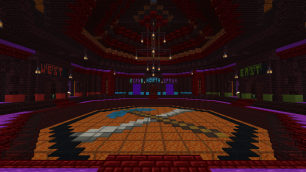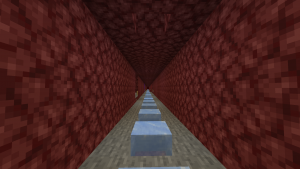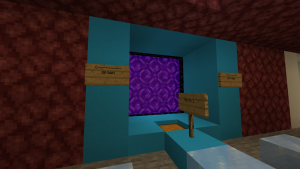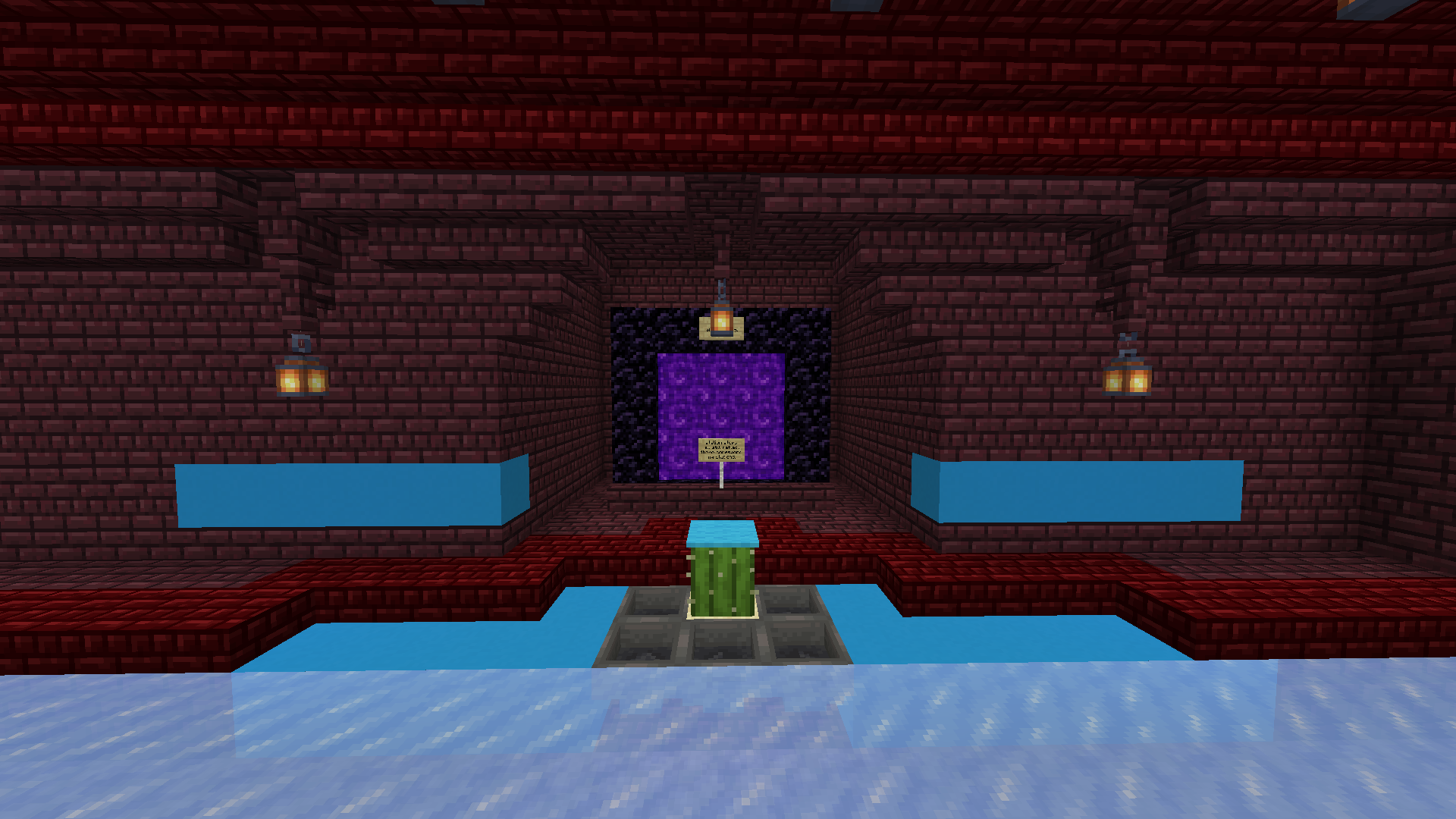Guide
How to contribute to the Nether Transport Network
From Dogcraft Wiki
| Nether Transport Network | |
|---|---|
| Survival 4 | |
Survival 4 Nether Hub | |
| Project | |
| Type | Major Project |
| World(s) | Survival 4 |
| Leader(s) |  expedtadam expedtadam  Broga_ Broga_  dmgdog dmgdog |
This guide on how to use the Nether Transport Network will show you how you can connect your base to the nether highways of the Survival 4 worlds of Dogcraft (Husky and Beagle). On the Survival 4 World on the Dogcraft Server, the Nether Dimension will reset for the 1.16 update. Therefore, all progress on the Nether Transport Network before the update will be wiped. The current design is therefore temporary.
NTN Tunnel Design
The temporary design will consist of stone slabs, with ice blocks on every other block, to save on materials. Tunnels are to be dug by NTN Officers with the help from other players at their request.
NTN Side-door Guide
Official SRN Stops
Official SRN Stops will be decorated with each cardinal direction's respective colors, as shown in the below table. These stops will be the only stops on the network that are able to slow players down, for easy access.
| Color | Direction | |
|---|---|---|
| North | ||
| South | ||
| East | ||
| West |
City Stops
City stops are stops to major cities on the Survival 4 world. These stops are allowed to decorate with a purple concrete border around the 3x3 door. A chest must be provided to encourage players to clear the track of boats, with slabs ontop to prevent mob spawns.
To get access to this type of doorway, players must contact an NTN Officer before building it, otherwise, it will be removed.
Public Attraction Stops
Public attraction stops are portals linking to places such as the Stone Exchange, or the Trade Hall. These stops are represented with a white concrete border around the 3x3 door. A chest must be provided to encourage players to clear the track of boats, with slabs ontop to prevent mob spawns.
To get access to this type of doorway, players must contact an NTN Officer before building it, otherwise, it will be removed.
Personal Stops
For any stops that do not fall into any above category. Players must not change the blocks around the tunnel, leaving in-place the netherrack. A chest must be provided to encourage players to clear the track of boats, with slabs ontop to prevent mob spawns.
Additional Notes
- Doors must be 3x3
- Doors must not protrude into the track, and may not halt a player in transit
- Stops must provide a boat collection chest
- Stops must have spawn-proofing near the entrance
If we will that your side-door isn't meeting the requirements, we will contact you and help you improve it. Notification of new side-doors is encouraged, as are any questions you would like to ask. Please contact an NTN Officer via Discord or in-game.
If the section of a tunnel you wish to build in is claimed, please contact the claim owner.
This guide on how to use the Nether Transport Network will show you how you can connect your base to the nether highways of the Survival 4 worlds of Dogcraft (Husky and Beagle). With the 1.16 Update, the Nether has had significant changes, and so will the NTN.
The Dig
The 1.16 NTN will consist of a 3 stage dig, as shown below. Dig sessions will be led by the NTN Officers.
NTN Tunnel Design
The 1.16 NTN will include a fresh design from previous instalments. Stone bricks are out, and nether blocks are in! You can see the design in the image shown below.
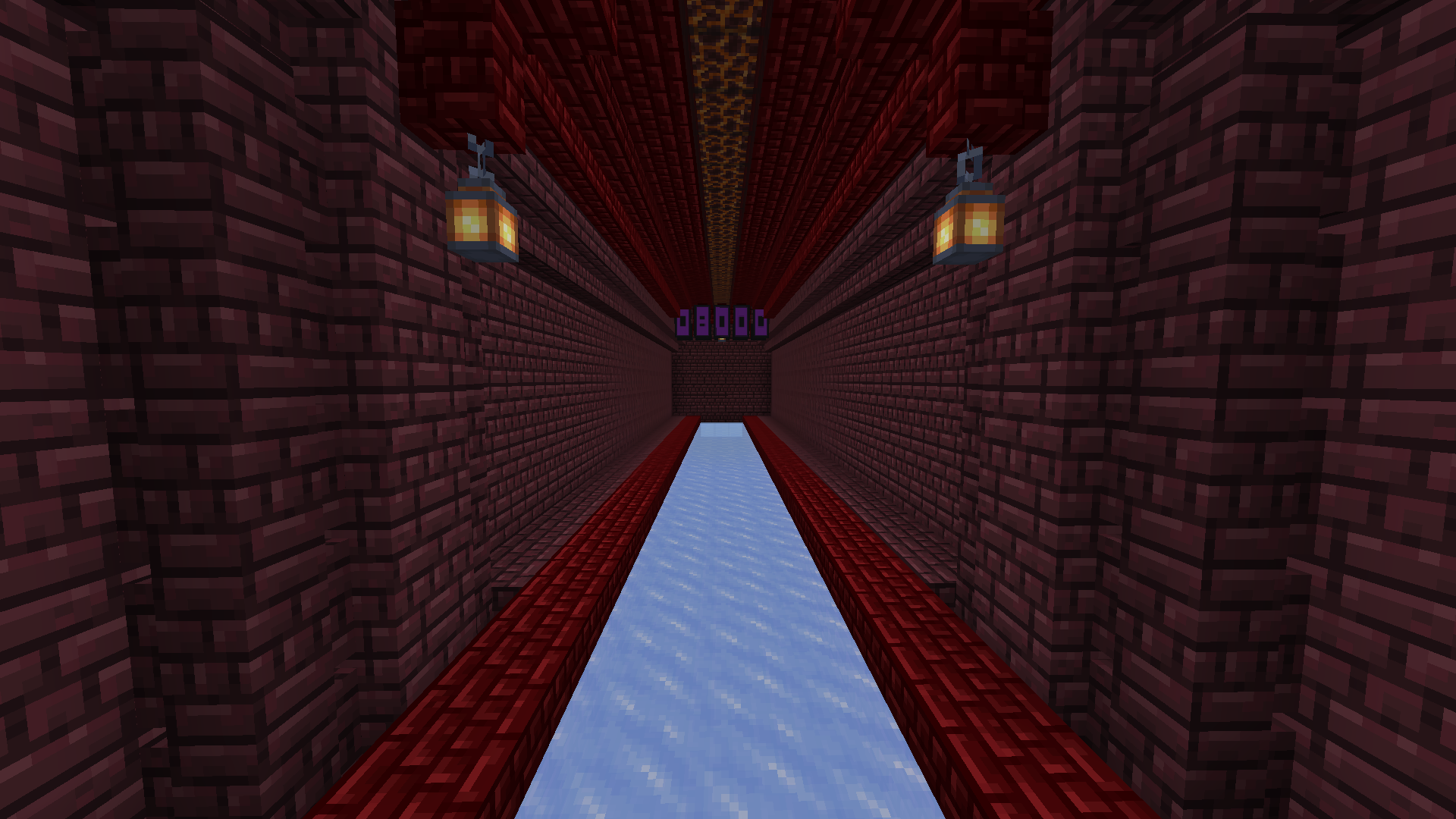
Stops
In 1.16, any containers including chests, trapchests, shulkerboxes, barrels or enderchests will cause piglins to become hostile. For this reason, no containers will be placed throughout the NTN. To combat this, boat dispensers will be used at stops. As shown in the example below of a Main Station stop, a button is pressed to dispense a boat to the player.
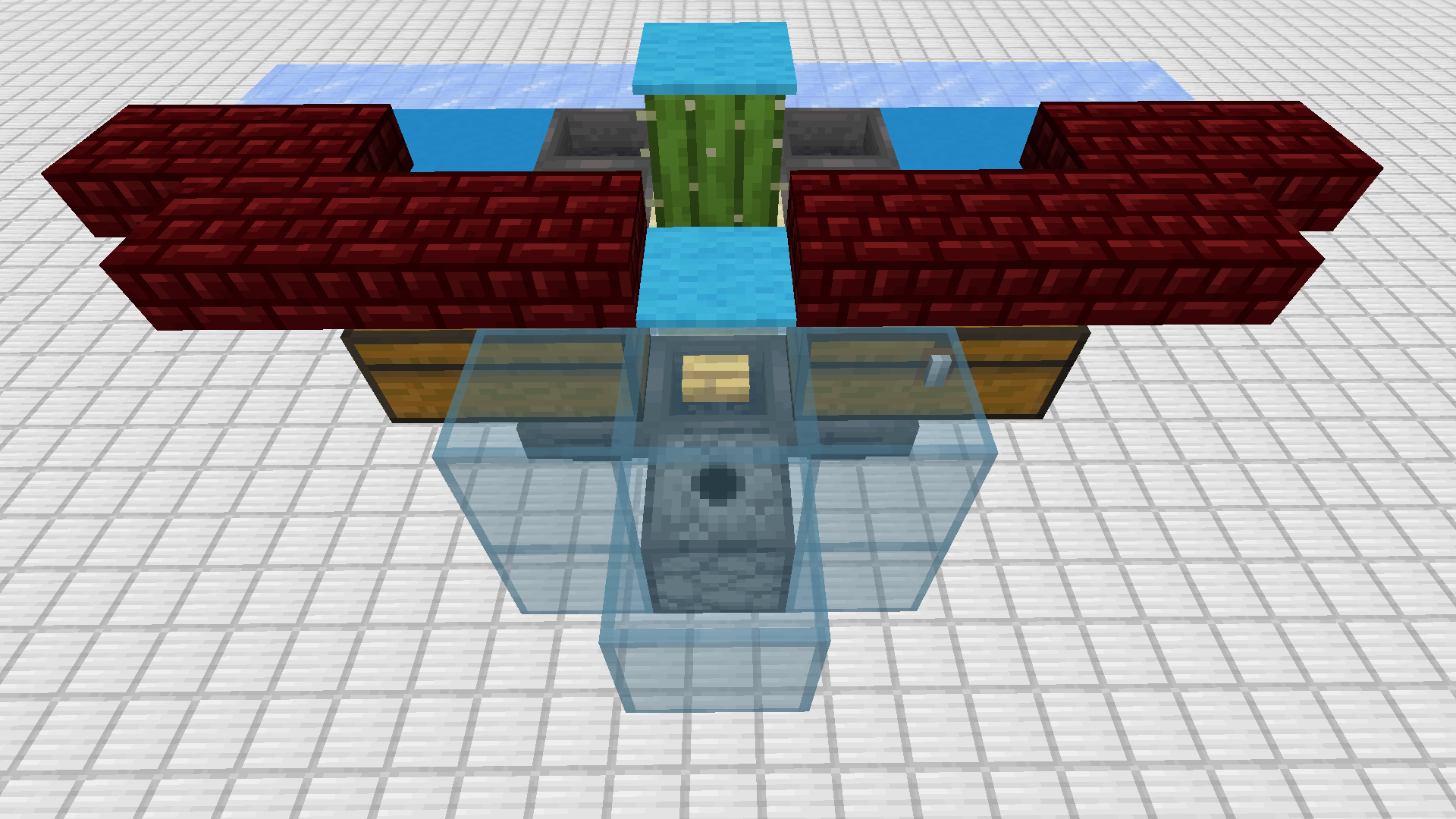
Official SRN Stops
Official SRN Stops will be recognised by their cactus stop, and colors as shown in the image.
Colors
- North - Light Blue
- South - Yellow
- East - Green
- West - Red
City Stops
City stops are recognised cities on the Dogcraft Server. These will include a cactus stop, and a purple color scheme. These must be approved by an NTN Officer before being constructed.
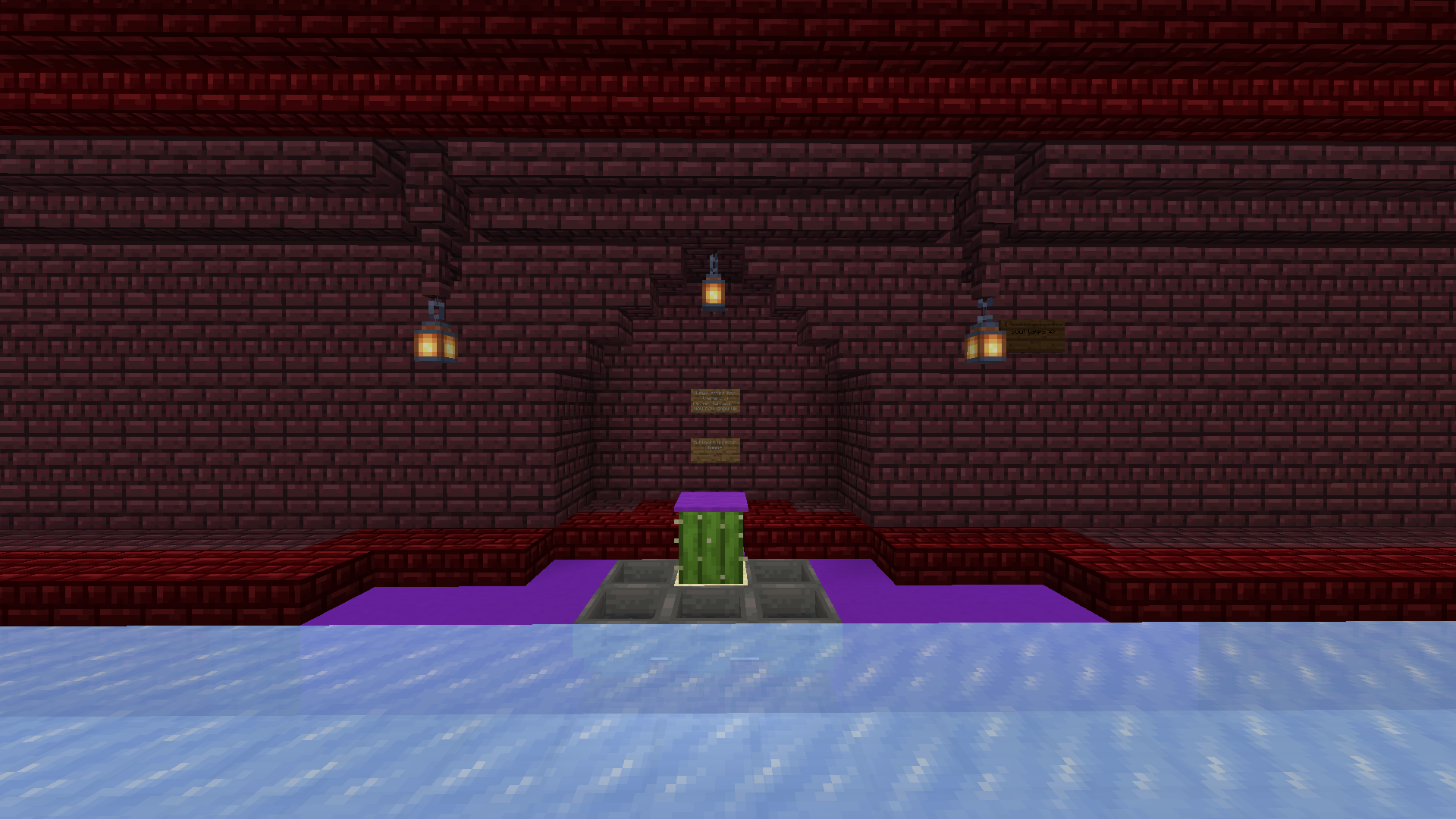
Attraction Stops
City stops are recognised attractions on the Dogcraft Server. These will include a cactus stop, and a white color scheme. These must be approved by an NTN Officer before being constructed. Examples of these could include unofficial malls, and the Stone Exchange.

Player Stops
Player stops can be built by anyone. These can be used to connect your base to the NTN. Doors must be no larger than 3x3 without prior permission from an NTN Officer. Players must not remove the Red NetherBrick Slab. Boat dispensers and collectors should be added to encourage players to keep boats off the track. Any chests, trapped chests, shulkerboxes, enderchests or barrels must not be near the track and could be removed. Tunnel designs must also be spawn proof near the track. Some examples of door designs can be shown below.

If we will that your side-door isn't meeting the requirements, we will contact you and help you improve it. Notification of new side-doors is encouraged, as are any questions you would like to ask. Please contact an NTN Officer via Discord or in-game.
If the section of a tunnel you wish to build in is claimed, please contact the claim owner.