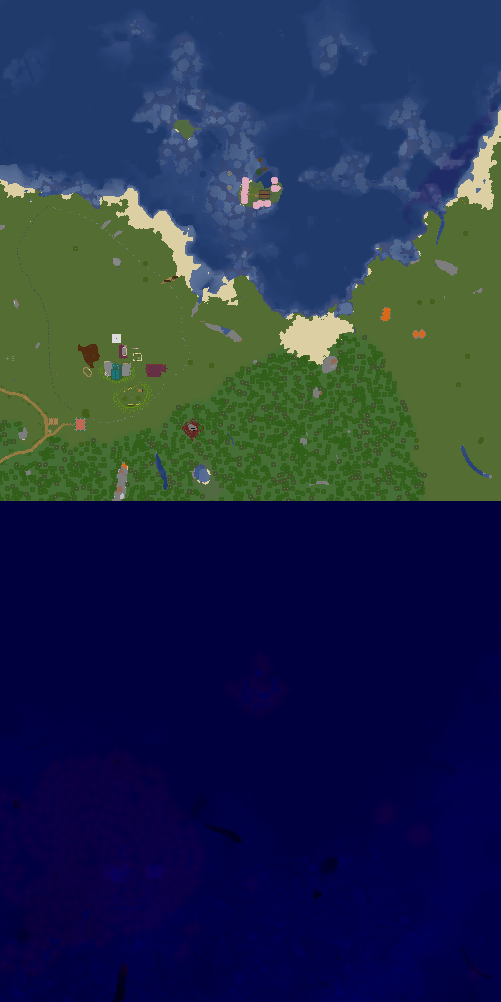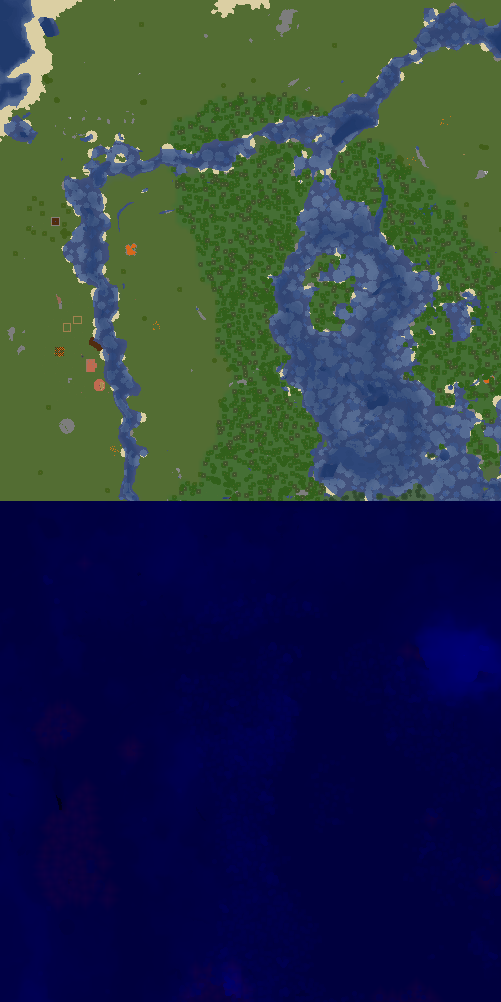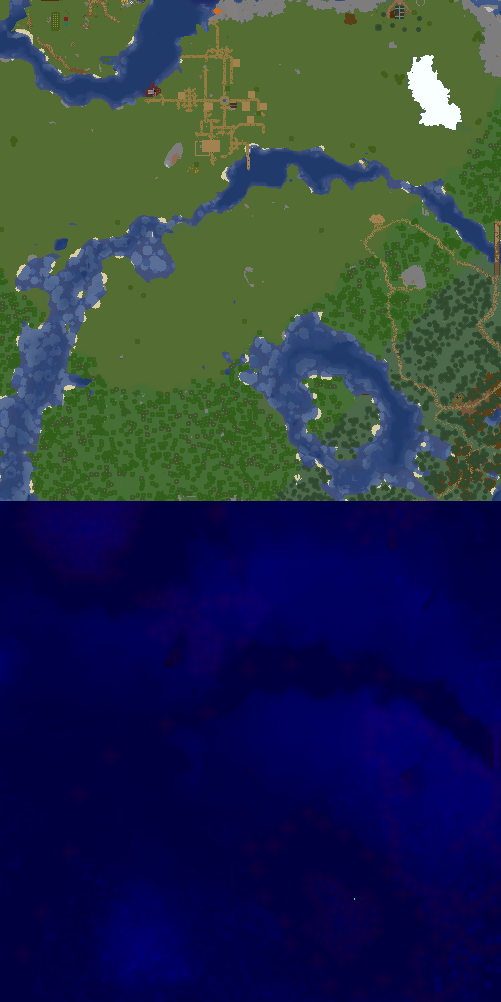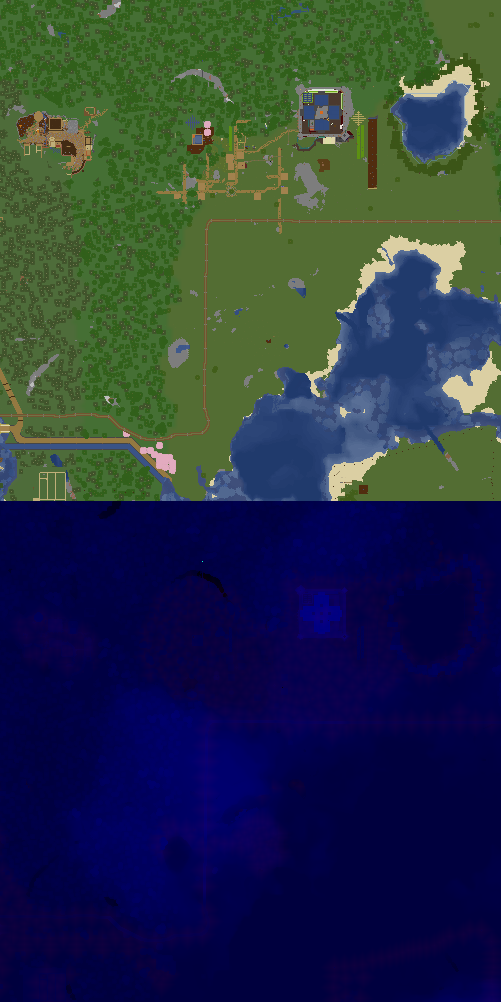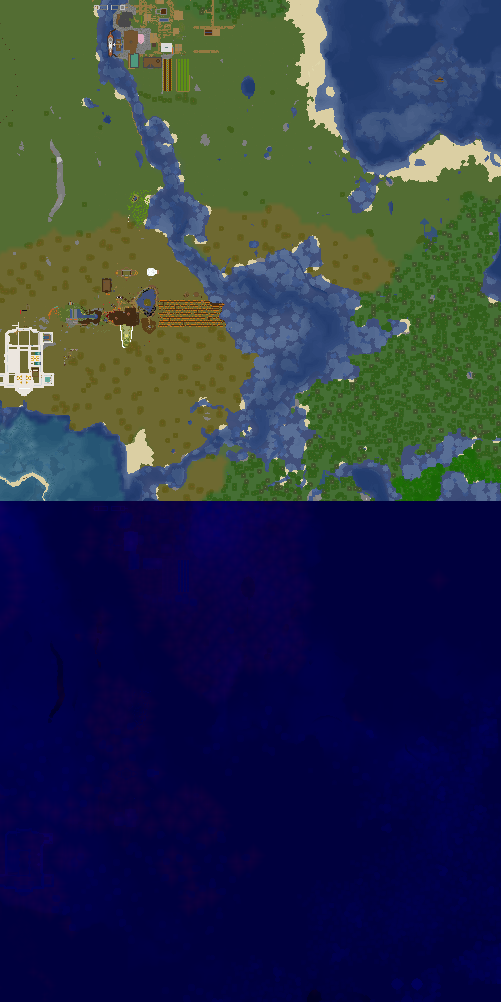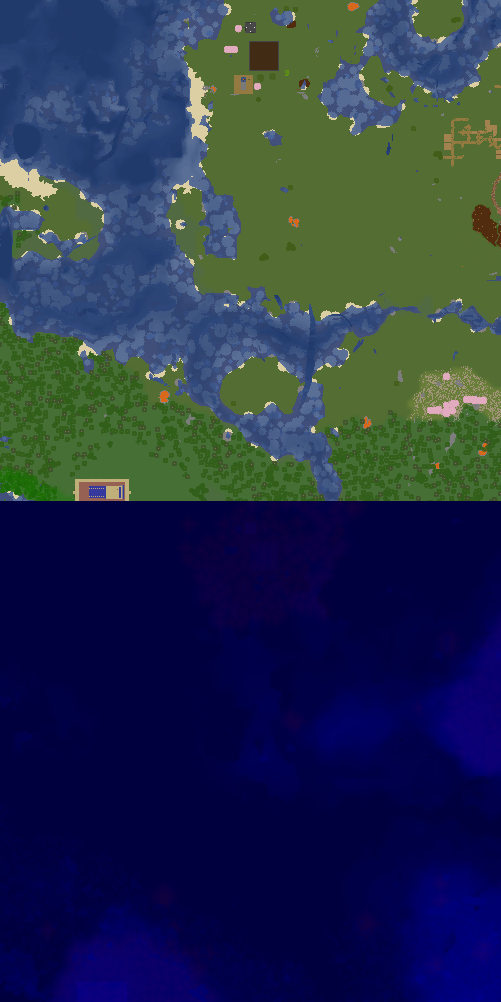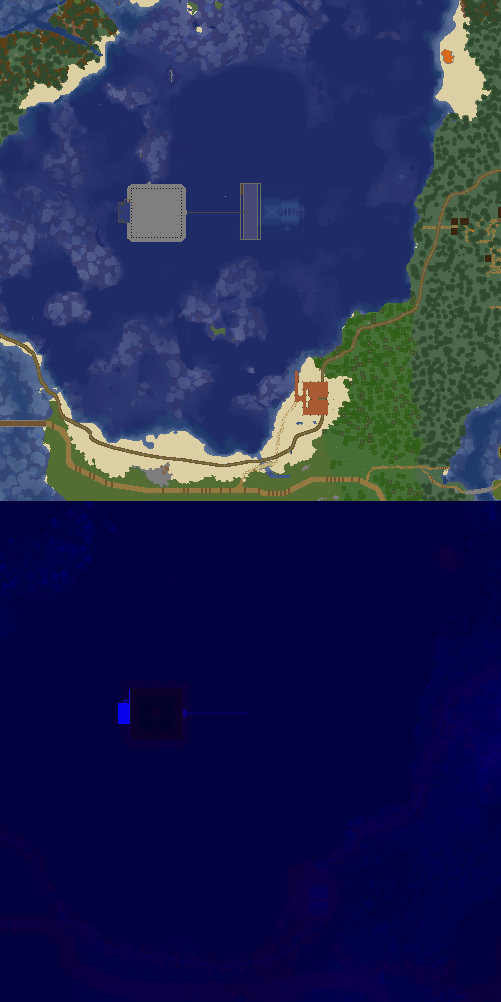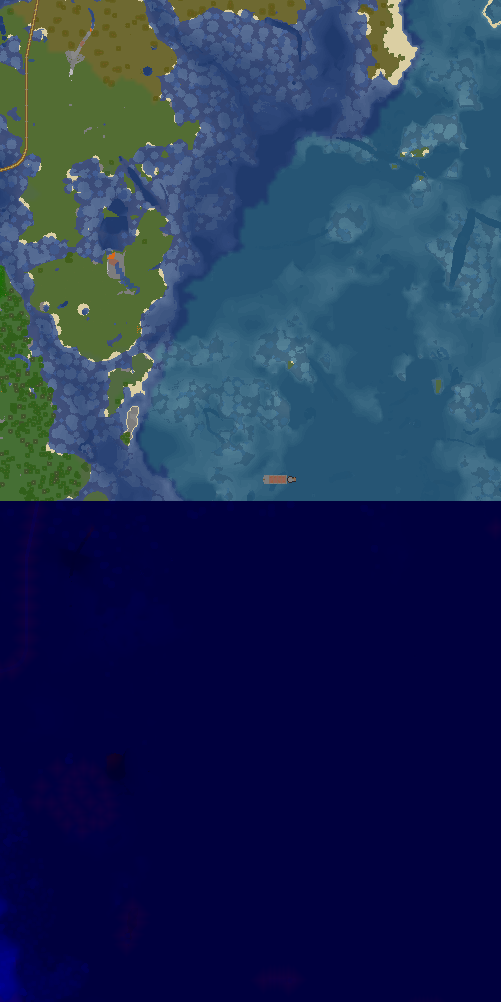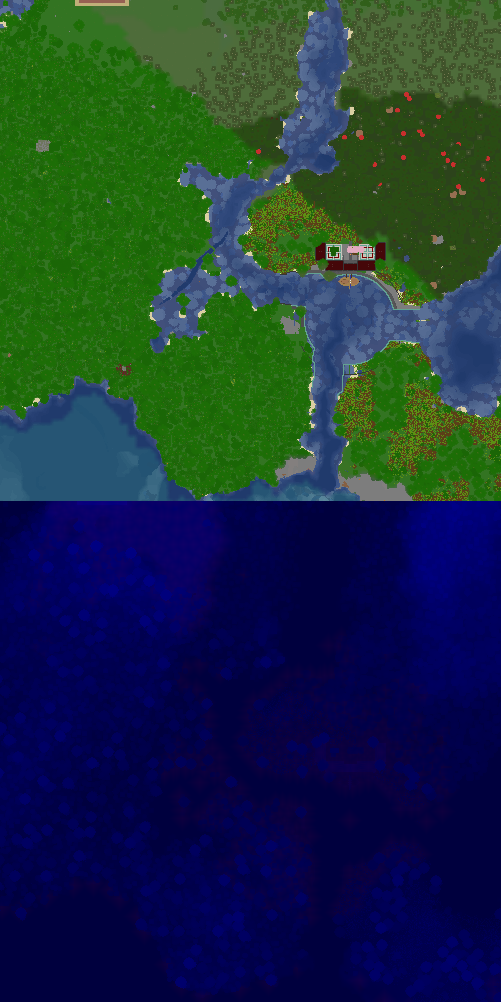Template
Collapsible Map
From Dogcraft Wiki
X:1434, Z:-294 on Sheltie
X:1434, Z:-294 on Sheltie
X:1434, Z:-294 on Sheltie
Map Location, shows a part of the map with the given location marked on it
| Parameter | Description | Type | Status | |
|---|---|---|---|---|
| name | name | Name of the location. Used only in the heading
| String | optional |
| world | world | The world the location is on. This needs to match the world name used on the dynmap!
| String | optional |
| xCoord | xCoord | The x coordinate of the location
| Number | optional |
| zCoord | zCoord | The z coordinate of the location
| Number | optional |
| collapsed | collapsed | If true, the map is collapsed by default, otherwise it is expanded by default
| Boolean | optional |
| showCoords | showCoords | If true, will display the coordinates and world below the map
| Boolean | optional |
| scale | scale | The scale of the map. 0 - 500x500 block map, 1 - 1500x1500 map, 2 - 2500x2500 map
| Number | optional |
| width | width | The max width of the map on a wiki page. This is a CSS value. To make the map cover the entire width of the page, set this to '100%'. The map is always square and the height will automatically adjust to be equal to the width.
| String | optional |
| overlay | overlay | Optional html overlay, which will be placed in a container div which is absolutely positioned and can overlay the map. | String | optional |