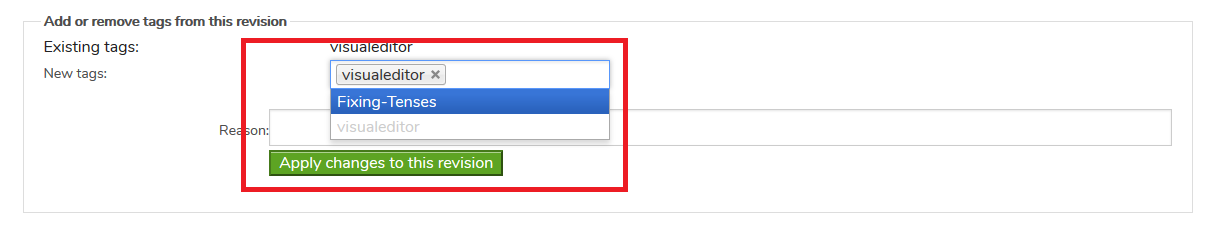Dogcraft Wiki
Commitment to Grammar
From Dogcraft Wiki
Commitment to Grammar is an irregularly occurring wiki event. It has been held near the closing both of Survival 3 and Survival 4, with the aim of updating all articles related to the resetting worlds to use past tense. Editors can earn the trophy of the same name by participating. The event is started and ended by an announcement in the wiki discord. Because the trophies are handed out manually by administrators, editors are asked to Tag their edits with the tag "Fixing tenses". You can find a guide on how to do this bellow.
The list of past participants can be found at Category:Trophy Commitment to Grammar
Tagging your edits
You can Tag your edits on the wiki, allowing for them to be easily searched and found. For the Commitment to Grammar event/trophy, you need to update verb tenses on at least 3 pages. For these edits, we ask you to use tagging, as it makes handing out trophies at the end much faster.
How to tag an edit
Step 1: Edit and save an article.
Step 2: Go to the article's history page. You can do this by clicking the "History" button under "Actions" as shown on the image bellow.
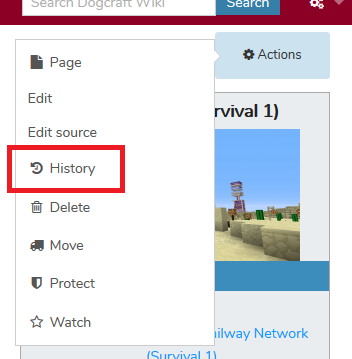
Step 3: On the History page, select the edit you made by clicking the little check-box, and then click the blue "Edit tags of selected revisions" button.
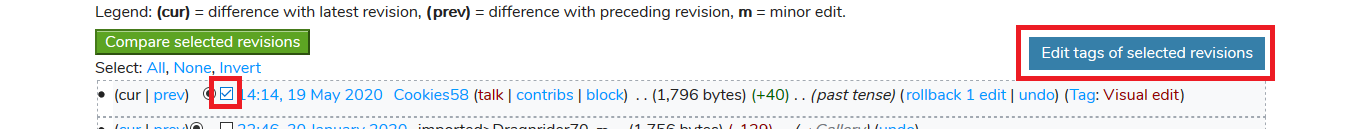
Step 4: You will be sent to the "Edit tags" page. Here, click the type-bar called "New tags", select "Fixing-tenses", click it, and then click on the green "Apply changes to this revision" button.