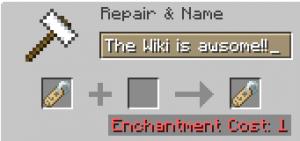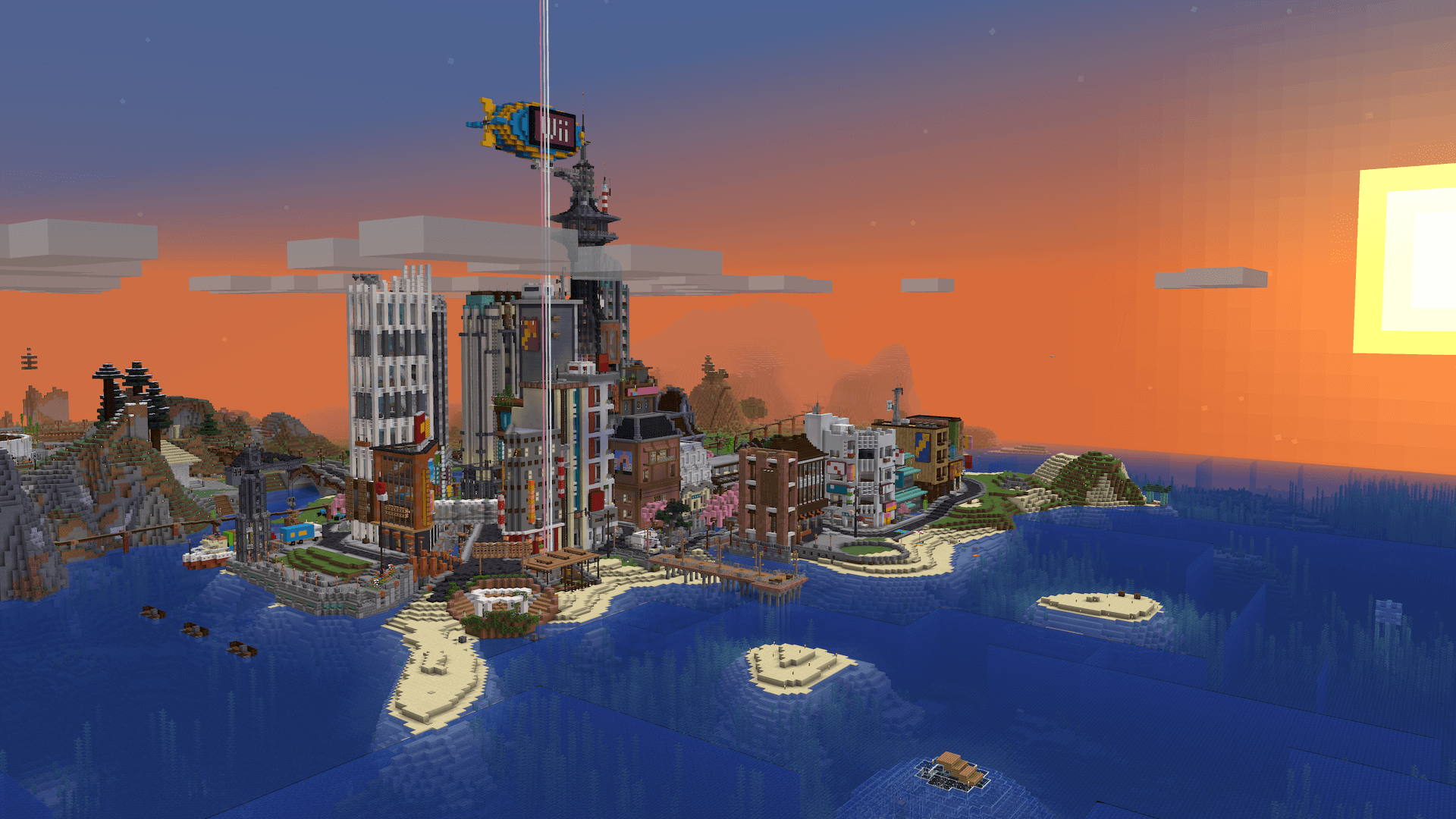Dogcraft Wiki
Archive/Homes Guides
From Dogcraft Wiki
No edit summary Tag: Visual edit: switched |
No edit summary Tag: Visual edit: switched |
||
| Line 1: | Line 1: | ||
On the [[Survival 4]] world, Homes recived a new plugin. | On the [[Survival 4]] world, Homes recived a new plugin. | ||
===Creating Homes=== | |||
To create a home, open chat, and type <span style="background:#f0f0f0">/sethome</span>. | [[File:Sethome.PNG|thumb|The sethome menu.]] | ||
To create a home, open chat, and type <span style="background:#f0f0f0">/sethome</span>. That command will bring up a menu. | |||
==== Naming a home ==== | |||
[[File:Sethome_rename.png|thumb|The rename menu]] | |||
In that menu, you can name your home, by clicking the name tag. That will bring up another menu, shaped like an anvil's gui. Type in a name, and then remove the nametag from the Done side of the anvil. (You can remove it even if you dont have any experience points. You can also leave the rename menu by pressing Escape, this will return you to the default Sethome menu. | |||
Revision as of 23:10, 31 March 2020
On the Survival 4 world, Homes recived a new plugin.
Creating Homes
To create a home, open chat, and type /sethome. That command will bring up a menu.
Naming a home
In that menu, you can name your home, by clicking the name tag. That will bring up another menu, shaped like an anvil's gui. Type in a name, and then remove the nametag from the Done side of the anvil. (You can remove it even if you dont have any experience points. You can also leave the rename menu by pressing Escape, this will return you to the default Sethome menu.
This page was last modified on 31 March 2020, at 23:10. (2 years ago)